Are you tired of expensive calling and texting plans preventing you from staying connected with friends and family? Say goodbye to costly mobile calling plans and consider using calling apps instead. 7+ Best Calling Apps to Make Free Phone Calls allow you to make free calls over Wi-Fi. While some of these apps provide you with your own unique number, others require both parties to have the same app installed. Regardless, with any of these apps, you can make calls, send texts, and even engage in video chats.

1. TextNow
Platforms: iOS | Android | Windows
TextNow has emerged as a major contender in the realm of free calling apps. With a combination of entirely free features and affordable add-ons, it stands out as a top choice. Presently, it’s only accessible in the United States and Canada.
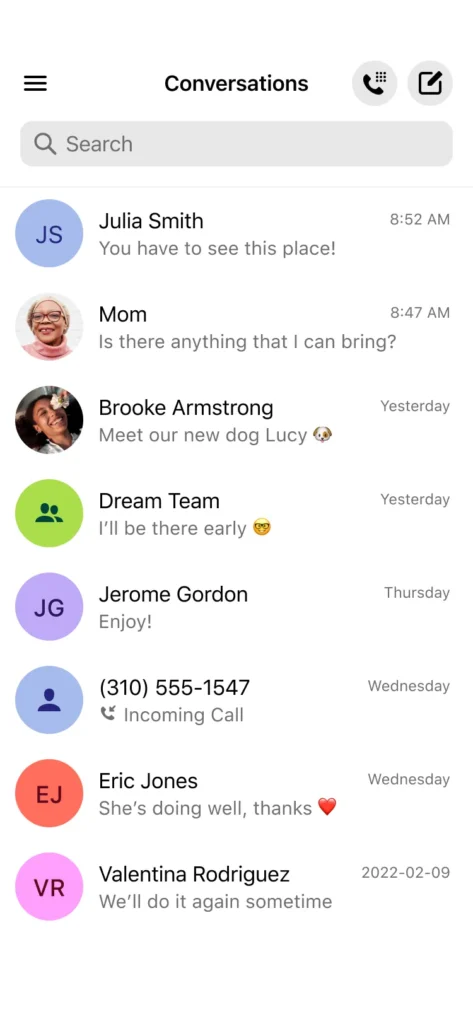
Get ready to enjoy unlimited free calling and texting with a local number that’s yours to use whenever you like. However, for international calls, additional charges apply. The rates differ depending on the country you’re calling.
Pros:
- Unlimited calls and texts are included for use within the United States and Canada.
- Voicemail feature is included.
- TextNow can be used without requiring other users to have the same app.
- It can completely replace your current call and text plan.
Cons:
- The service is supported by advertisements.
- International calls incur charges based on per-minute rates.
2. Talkatone
Talkatone is accessible in both the United States and Canada. It’s a remarkably user-friendly free calling app that enables you to make calls and send texts to any number within the US and Canada. When traveling abroad, you can avoid roaming charges and continue to call US and Canadian numbers for free.
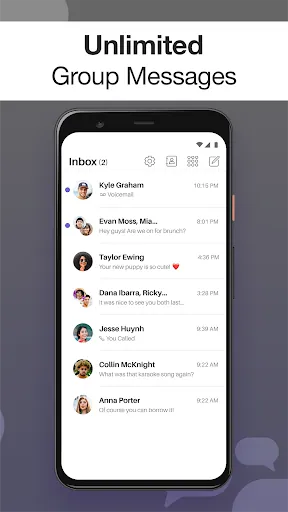
Talkatone offers several add-ons for users. You can opt to eliminate ads by paying a fee and purchase credits for making international calls. Additionally, there’s Talkatone Plus, which allows you to retain your assigned number even during periods of inactivity. It also enables call forwarding to any US or Canadian number and delivers superior audio quality for voicemails. The monthly fee for Talkatone Plus is lower compared to traditional call and text plans offered by mobile carriers.
Pros:
- Obtain your own local number
- Enjoy unlimited calls and texts within the US and Canada
- Avoid roaming charges when traveling internationally
Cons:
- Supported by advertisements
- Risk losing your number if inactive for 30 days
3. Google Voice
Platforms: iOS | Android | Web
Google Voice stands out among calling apps by offering free calls without subjecting you to advertisements. However, it only provides US-based numbers, although you can freely call and text both US and Canadian numbers.
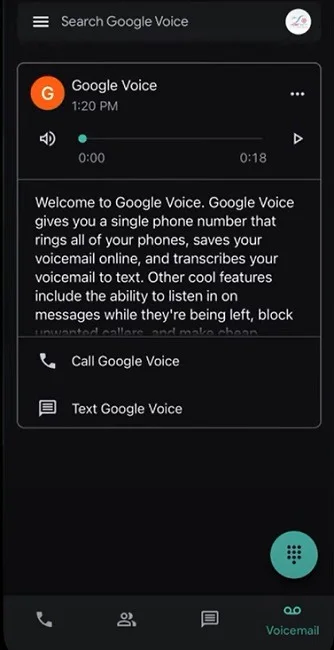
Experience the convenience of having a dedicated number for either personal or business use with Google Voice. While you have the freedom to make unlimited international calls, additional charges apply. What sets Google Voice apart is its ability to provide voicemail transcriptions that you can read, search through, and block unwanted spam calls. Keep in mind that you’ll need another number to utilize the service.
Pros:
- Unlimited calls and texts to US and Canadian numbers
- Obtain a dedicated number
- Voicemail transcription feature
- Spam call blocking functionality
- Ad-free experience
Cons:
- Unable to use a Canadian number
- Requires an existing US-based mobile phone number
MUST READ:
- How to Retrieve Deleted Phone Numbers on Android
- How to Use Linux Online for free: A Comprehensive Guide
- How to Fix an Unformattable USB Drive in Windows
- Quick Share Guide for Android: Simplifying Your Mobile Experience
- How to password protect a folder in Windows: Secure Your Digital Space
- How to control your computer from your phone for Free: A Comprehensive Guide
- 6+ Best Free AI Logo Generator Without Watermark: Ultimate Guide
- 5 Best WhatsApp Crack Versions for Free!
4. Google Meet
Platforms: iOS | Android | Web
If you prefer using your current phone number or email address for making calls, particularly video calls, consider giving Google Meet a try. Google Duo has been integrated into Meet, so if you were using Duo previously, you’ll transition to Meet. Although Google Meet doesn’t offer a dedicated number like some other free calling apps, you can still make free calls, video calls, and send text messages to other Meet users.

Experience the joy of conversing with up to 32 individuals simultaneously with Google Meet. Its availability worldwide makes it ideal for international calls. Similar to numerous chat applications, Meet enables you to send emojis and utilize special effects. Google Workspace and Google One Premium users unlock additional features, including the ability to record calls and meetings.
Pros:
- Unlimited voice, video, and text communication with other Meet users
- International functionality
- Utilize your existing mobile number or email address
Cons:
- Does not provide a dedicated number
- Recipients of calls and texts must also have Meet installed
5. Skype
Platforms: iOS | Android | Web | Desktop
Although Skype shares some similarities with Google Meet, it stands out as one of the most comprehensive free calling apps available. With Skype, you’ll enjoy free voice and video calls, as well as texting, to any Skype user worldwide. This is why Skype is recognized as one of the leading alternatives to Zoom.

Skype offers additional features such as call recording and screen sharing, making it an excellent choice for both meetings and casual calls with friends and family. Moreover, Skype allows you to upgrade your free service to make calls to anyone, including non-Skype users. Furthermore, you have the option to purchase your own phone number for others to utilize.
Pros:
- Unlimited calls and texts to Skype users
- Free video calling feature
- Option to upgrade for calling to anywhere in the world
Cons:
- Additional charges for calls to non-Skype users
6. Discord
Platforms: iOS | Android | Desktop | Web
While Discord is primarily recognized as a social network, it offers more than just server creation and joining for connecting with others. You can voice call, video call, and chat with fellow Discord users at no cost. However, this functionality is limited to communicating with other Discord users and does not extend to contacting non-Discord users.
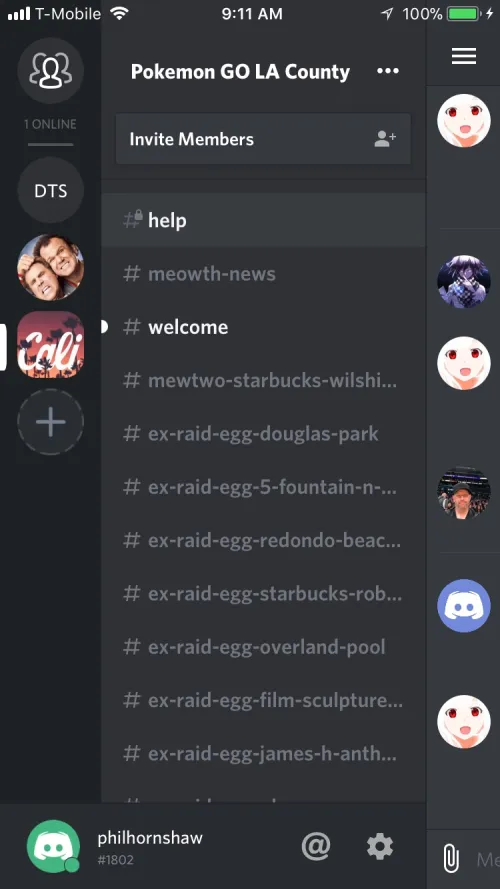
In order to make calls on Discord, both you and the recipient must be using the same server. It’s a straightforward and cost-free option, especially if the majority of your friends are already on the same Discord servers as you. While the apps may not be extremely user-friendly for crowded servers initially, you’ll eventually become accustomed to them.
Pros:
- Free calling and chatting
- No need for upgrades
- Easy access to contact options by tapping a user
Cons:
- Lack of a dedicated number
- Limited to use within Discord
- Mobile apps can be cluttered
7. TextFree
Initially, TextFree solely provided texting services, but it has since expanded to include calling capabilities as well. With TextFree, you still receive your own dedicated number for calling and texting within the US and Canada. Making and receiving calls, even to non-TextFree users, is free of charge. However, attempting to make international calls or texts may result in the suspension of your account.
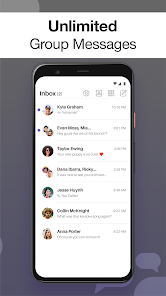
Similar to numerous free calling apps, TextFree displays advertisements within the app. These ads occupy approximately one-third of the screen, and occasional full-screen ads may also appear. By upgrading to TextFree Plus, you can eliminate all ads, receive text verification codes, and secure your number permanently. It’s worth noting that in the free version, if you remain inactive for a 30-day period, your number may be relinquished.
Pros:
- Unlimited texting and calling within the US and Canada
- Voicemail feature included
- No need to purchase credits
Cons:
- Premium plan required to remove ads
- Ads can be quite intrusive
8. Dingtone
Dingtone provides one of the top free calling apps for truly global calling. Calls within the US and Canada are complimentary, and you can also earn credits to make international calls free of charge.
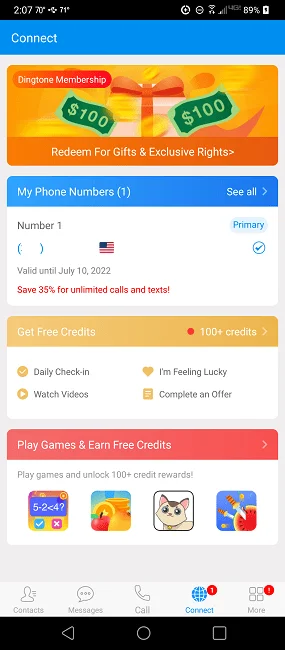
In contrast to many other free apps, Dingtone provides local numbers in various countries, including the US, Canada, Australia, UK, Belgium, France, and Sweden. When calling other Dingtone users, regardless of your location, the calls are always free.
While you have the option to purchase credits, Dingtone also allows you to earn credits for free by completing activities like playing games. Additionally, you can opt to remove ads by subscribing to a monthly plan.
Pros:
- Obtain a dedicated local number
- Send unlimited calls and texts to other Dingtone users and numbers within the US and Canada
- Earn credits for free international calling
Cons:
- Supported by advertisements
- Voicemail feature is only available in the premium plan
- Number may expire within 30 days without a premium plan
Conclusion: Free phone call apps have transformed communication by providing affordable, convenient, and feature-rich alternatives to traditional phone services. Whether you’re making a local call or connecting with loved ones halfway across the globe, these apps offer unmatched flexibility and connectivity. Through VoIP technology and innovative features, free phone call apps are shaping the future of communication in the digital age.
FAQs (Frequently Asked Questions)
1. Are free phone call apps secure?
Yes, many free phone call apps employ encryption protocols to secure your calls and messages, ensuring privacy and confidentiality.
2. Can I make international calls for free using these apps?
Yes, many free phone call apps offer free or low-cost international calling options, making it easy to stay connected with friends and family abroad.
3. Do I need a stable internet connection to use these apps?
Yes, since free phone call apps rely on internet connectivity, a stable and reliable internet connection is necessary for optimal performance.
4. Are there any limitations to using free phone call apps?
While most free phone call apps offer basic calling features for free, some advanced features may require a subscription or in-app purchase.
5. Can I use free phone call apps for business purposes?
Yes, many free phone call apps offer business-friendly features such as conference calling, call recording, and integration with productivity tools.