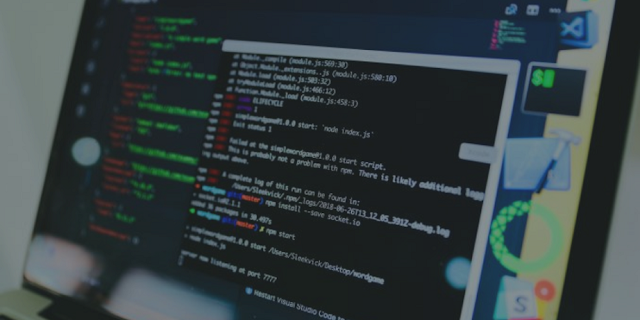Hello, Guys how are you, I hope you’re doing well where you are. and once again welcome here in this advance hacking blog. Now today’s topic is How To Jam Wifi Network Using Kali Linux. I think you are familiar with jammer,basically, It is a way by which one can restrict others for using wifi connection. In this blog post I’m going to use kali Linux for making wifi jammer, I mean you can jam all the wifi nearby you.
Suppose one router has 3 connections so you can restrict all the three devices from that router this is called jamming of wifi connection in simple language.
Automatically you can disconnect all the devices or any particular device from access wifi and in the future, they can’t able to connect with that wifi.
READMORE:
- [WiFi Trick] How To Disable Someone’s WiFi Internet Connection From Android Phone?
- [Snapchat Hack] Creating snapchat phising page And how to hack snapchat account-2019
- [FB Stylish Name Trick] How to create stylish name id on Facebook | 1000+ Best Latest Facebook Stylish Names List 2019
- 2 Methods to download IOS paid apps for free-2019 | How to Download Paid Apps for Free on iPhone/iPad Without Jailbreak
- How to Jailbreak iPhone-2019 | Everything you need to know about iOS jailbreaking
Important Note: This post is only for educational purpose.I did’t harm anyone, please don’t use this method any kind of illegal or malicious activities because hacking is crime if you do this then it’s can land you in jail.I’m not support any kind of illegal or malicious hacking.
So I think you have enough knowledge about what is jammer and what is the use of it. Please remember this, don’t use this hack to harm anyone otherwise I m not responsible for the action taken by your victim.
Creating A WiFi Jammer With Kali Linux Machine Step By Step Follow Me
Step:1 First of all you need to check the information of connected WLAN so open your kali Linux terminal windows and enter this command iwconfig and hit enter button, and Now, you can execute this command airmon-ng and you will see all the details like driver, interface, chipset, etc of your WLAN , in my case interface, is wlan0. check your’s
Step:2 So now you need to on the monitor mode so simply execute this command “airmon-ng start wlan0 “, when you execute this command, and Now, front of you will see the changed interface name of wlan0 to wlan0mon (Remember this new name, In next step, you need to put this new name in further command)
Step:3 Now you need to monitor the wife which is detected nearby you. So for this give this command “airodump-ng wlan0mon” and press enter button.you will get the list of all active wifi connection, and also get the details of all connected devices with that particular wifi network. For example in my case, there is 3 wifi network available here and all the three wifi has 5-5 active connection or devices. Now, you will get detail like bssid, channel name, pwr, ENC, ESSID etc.
Step:4 Now the next step is to choose the wifi network which you want to jam for others, So simply see the mac address and channel no. of any wifi router and execute this below-given command
airodump-ng c 14 –bssid c2:03:23:se4:45:GF wlan0mon
Note1: Now the next step is to Write your channel no, instead of my which is 4 and also replace the mac address with your wifi router mac address and also write your new interface name which is in my case wlan0mon.
Note2: One space after 14 and one space after bssid and one space after mac address in above-given command.
Step:5 After executing the above command, your system just only monitors one wifi network. Now you will see all devices connected with that particular wifi, and Now the time comes to disconnet all the devices from wifi so simply execute this command airplay-ng -0 0 -a cb:03:23:se4:45:GF(write the bssid of wifi) wlan0mon
Step:6 Now you will see all the devices connected with this wifi network automatically disconnected from it till you stop it.
Note3: If you want to disconnect any particular device from wifi then read next steps
Disconnect A Single Client.
Step:7 Again give the same command which you give in step 4 which is airodump-ng c 11 –bssid cb:03:23:se4:45:GF wlan0mon.
Step:8 Now note the mac address of that particular connected device and give this command airplay-ng -0 0 -a cb:03:23:se4:45:GF(write the bssid of wifi) -c [copied mac address of the device] wlan0mon
Step:9 Now, in the end, you can disable the monitor mode by executing this command airmon-ng stop wlan0mon.
That’s All, in this way you can disconnect all the devices or any particular device from any particular wifi network. If you have any doubts in any steps please read the whole process twise. This is the end of the article if you like this post please share it with your friends. If you face some problem in any steps please drop your email by going to contact us section of this site. thank you…..