In a world where everything happens online, making sure our internet time is awesome is super important. One big problem we all deal with is those annoying ads that pop up without an invitation, making it hard to enjoy our online adventures. This article dives into smart ways to stop these ads in their tracks using adblockers, making sure your online journey is smooth and fun.
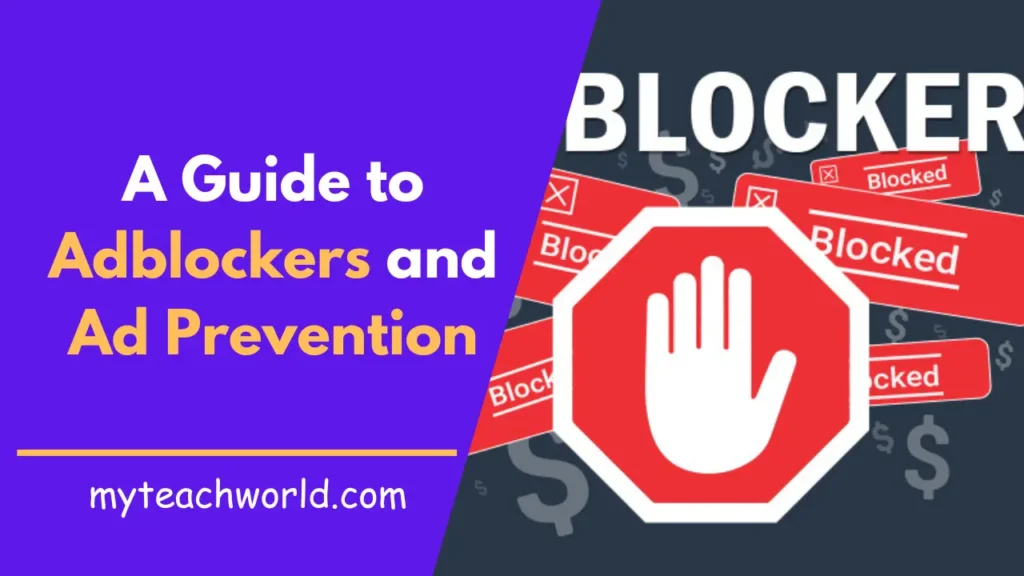
Understanding the ad landscape
Before we delve into the realm of adblockers, it’s essential to comprehend the complex ecosystem of online advertisements:
Display Ads: These are the ads you see a lot on websites. They can be pictures that don’t move, moving banners, or even videos.
Pop-up Ads: These ads suddenly show up in new windows or tabs, usually when you go to a certain page or do something on a website.
Video Ads: These ads play in videos or before you can watch something. They can be short ones before the video or longer ones in the middle.
Social Media Ads: Big social platforms like to put ads in your feed or mark some posts as sponsored.
Native Ads: These ads blend in with the stuff you’re reading or watching, so they don’t feel like they’re interrupting.
Unwanted ads, often called “adware,” are famous for causing trouble and being really annoying. They can:
- Slow Down Your Internet: By using up your internet speed, they make it take longer to load web pages.
- Spy on You: These ads keep an eye on what you do online and grab your personal info.
- Expose You to Bad Stuff: Sometimes, these ads can show you things that are harmful or just plain scams.
- Mess with Websites: They can make websites look weird and distract you from what you actually want to see.
MUST READ:
- 7+ Best Free Antivirus For MacBook Air: Ultimate Guide
- Google Authenticator on Windows: A Complete Guide to Two-Factor Security
- Enhance Your Android Experience with the Best Third-Party YouTube Apps: A Comprehensive Guide
- Unleashing the Power of Your CPU: A Comprehensive Guide to Checking CPU Temperature in Windows
- Unveiling the Secrets: How to Connect to a Hidden Network in Windows
Meet Your Online Heroes: Adblockers
Adblockers act like digital superheroes, saving your online experience from those pesky ads. Let’s check out three popular ones and what they do:
- Adblock Plus (ABP): This one is super famous and lets you be the boss. Adblock Plus allows you to create your own rules for blocking ads, so it’s like having a personalized shield.
- uBlock Origin: This adblocker is like a ninja – small but powerful. uBlock Origin is known for stopping ads without slowing down your computer. It’s really good at what it does.
- AdNauseam: Now, this adblocker is a bit different. It not only stops ads but also plays a trick on advertisers. AdNauseam clicks on ads, making it tricky for them to follow what you do online. It’s like a secret agent for your privacy.
Blocking unsolicited ads with Adblock Plus
Adblock Plus is a strong and flexible adblocker that can really amp up your ad-blocking game. Here’s a quick guide on how to use it to stop those annoying ads:
- Get Adblock Plus: Go to the Adblock Plus website and grab the extension for your favorite browser – it works on Chrome, Firefox, Edge, and more.
- Install the Adblock Plus Filter: Adblock Plus uses filters to zap ads. When you install it, you’ll get a default filter list to start with. But, for extra power, you can add more filters, like EasyList, which covers a whole bunch of ads.
- Personalize Your Filters: Adblock Plus is all about giving you control. You can easily tweak your settings to allow or block specific ads on specific websites, so it’s like having a remote control for your ad experience.
Blocking unsolicited ads with uBlock Origin
When it comes to being efficient and friendly to your computer, uBlock Origin is the star. Here’s a step-by-step on how to use it to say goodbye to those unwanted ads:
- Get uBlock Origin: Head to the uBlock Origin website and snag the extension for your browser. It works like a charm on Chrome, Firefox, Edge, and more.
- Set Up Your Filters: uBlock Origin doesn’t mess around. It comes with default filter lists that are great at blocking ads. But if you want to supercharge your ad-blocking, toss in more filters like EasyList and Peter Lowe’s Ad and tracking server list.
- Adjust Your Preferences: With uBlock Origin, you’re the boss. Tweak your settings to decide what kinds of ads to block and even make exceptions for specific websites. It’s like having a personal ad bodyguard.
Blocking unsolicited ads with AdNauseam
AdNauseam has a cool and different way of blocking ads – it clicks on them to mess with advertisers’ tracking. Here’s how you can make the most of it:
- Get AdNauseam: Swing by the AdNauseam website and grab the extension for your browser. Make sure it’s the right one for you.
- Create Some Chaos: AdNauseam is all about making some digital noise. After you install it, it starts automatically clicking on ads. This confuses the trackers and keeps your online actions private.
- Check Out the Blocked Ads: AdNauseam keeps a record of all the ads it stops. You can take a peek at this log and see which ads it’s been dealing with on your behalf. It’s like having a secret agent for your privacy.
A Safer Online World: Adblockers and Cybersecurity
Using adblockers to stop those annoying ads isn’t just about making your online time better; it’s also about keeping your online world secure. Here’s how adblockers play a role in boosting your cybersecurity:
- Stopping Malware: Adblockers act like guards, stopping harmful ads that could try to sneak malware onto your device.
- Keeping Tracking at Bay: They’re your privacy superheroes, putting a stop to ad tracking and keeping your online habits private.
- Speeding Up Page Loads: By blocking ads, adblockers make web pages load faster. This not only saves time but also lowers the risk of cyber threats during those slow-loading moments.
- Fighting Phishing: Adblockers help you dodge phishing scams that sometimes hide in ads. It’s like having an extra layer of defense against online trickery.
Conclusion: Adblockers are like superheroes in the battle against unwanted ads. They not only make your online time better by getting rid of distractions but also step up to protect you from potential cyber threats. When you harness the power of adblockers like Adblock Plus, uBlock Origin, and AdNauseam, you’re in control of your online world, making it safer and more secure. Just a quick reminder – use adblockers responsibly. Support the good folks creating content while keeping your online turf safe.
FAQs A Guide to Adblockers and Ad Prevention
Are all adblockers equally effective?
No, the effectiveness of adblockers varies. Choose one that suits your preferences and offers regular updates.
Can adblockers prevent all types of ads?
While adblockers are powerful, some may still bypass them. Regularly update your adblocker for optimal performance.
Do adblockers impact website revenue?
Yes, websites relying on ad revenue may be affected. Consider whitelisting sites you want to support.
Are adblockers safe to use?
Generally, adblockers are safe. Stick to reputable ones from trusted sources to avoid potential security risks.
How often should I update my adblocker? A: Regular updates are crucial to tackle new ad strategies. Set your adblocker to update automatically for enhanced security.