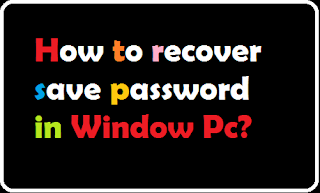Warning: only for educational purpose, we are not responsible for any illegal work done by you.
So, let’s get started.
[MUST READ ; What Is MITM Attack ? How To Perform Man In The Middle Attack Using Android Phone ?]
How to recover the save password in Windows PC {Step By Step}
Step2; After downloading the lazagne tool you will find this tool in the zip file, extract zip file on your pc, and you can use the WinRar tool to extract the file.
Step3; Now where you extracted the lazagne tool, go to that folder, and run that tool from the command prompt, to run the tool, where you extracted the file in your pc, in the address bar at the top By typing “cmd” and pressing Enter key If you do not understand, then definitely see the given screen shot below.
Step4; You will now see that the command prompt window is open in front of you. Now this tool has to be executed at the command prompt, to execute, at the command prompt, type “dir” then press the enter key (you see the screen shot is definitely shown below)
Step5; Now you will see that file you have in that tool will appear in front of you, you can execute the file “laZagne.exe”. To execute it, type at the command prompt “laZagne.exe” and press Enter.
Step6; Now you will have many options in front of you, whatever type of password you want to recover, then in the same command prompt window you type “laZagne.exe wifi” and press Enter. Friends, here I have recovered my WiFi password, in your case it can be something else.
Note “LaZagne.exe wifi” laZagne on here And there is space between wifi.
If you have to see all the passwords in your computer, type the following command and hit enter.
Command-
laZagne.exe all (press enter key)
Friends will see that the process has started, the list of all the password will be saved in your computer. You have successfully retrieved all save passwords.
If you like this post please don’t forget to share it with friends also please socialize it . if you have any question related on this topic please mail me ,I will try to solve your query with in a hour.Thanks