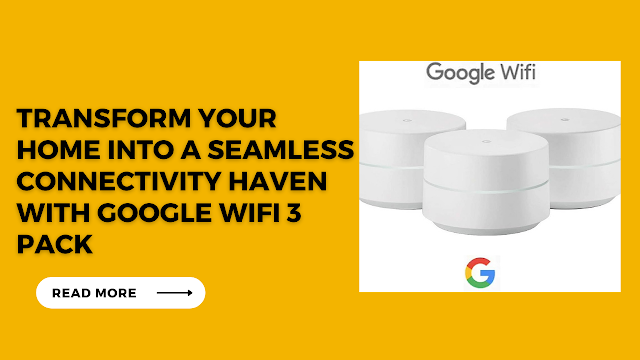The Google WiFi 3 Pack offers an excellent solution for enhancing your home’s connectivity. Its mesh network configuration, easy setup process, advanced optimization technologies, and smart home compatibility make it a reliable choice for creating a seamless Wi-Fi experience throughout your living space.
Transform Your Home into a Seamless Connectivity Haven with Google WiFi 3 Pack
Introduction
In the modern world, a seamless and reliable internet connection is essential for every home. With the increasing number of devices and the growing demand for online activities such as streaming, gaming, and remote work, having a strong and uninterrupted WiFi signal throughout the entire home has become a necessity. This is where Google WiFi 3 Pack comes in, offering a transformative solution to enhance your home’s connectivity.
Understanding the challenges of traditional home networks
Traditional home networks often face common challenges that hinder a seamless connectivity experience. One of the primary issues is WiFi dead spots, where certain areas of the home receive weak or no WiFi signal at all. These dead spots can be frustrating, especially when you’re trying to stay connected in every room. Whether it’s your home office, the basement, or the backyard, poor WiFi coverage limits your ability to work, relax, or engage in online activities.
- The Dark Side of 5G: Take Control by Disabling It on Your iPhone
- How to Customize Termux like a Pro Hacker using Python
- How to Rename the Administrator Account in Windows 11
- How to install Tor Browser in Kali Linux
- How to list USB Devices Connected to Linux System
- How To Send/Received Files All-Over-World (CLI) without Port Forwarding?
- How to Install Kali Linux on Android without Root – 2022
- How to Stop Website from Opening new Tabs?
Another challenge is inconsistent performance and slow internet speeds. When multiple devices compete for bandwidth on a traditional network, congestion occurs, leading to reduced speeds and buffering. This can be particularly troublesome when streaming movies, playing online games, or conducting video conferences. Lag and interruptions can significantly impact your overall experience.
Introducing Google WiFi 3 Pack
Google WiFi 3 Pack is a revolutionary solution that transforms your home’s WiFi experience. Unlike traditional routers, Google WiFi 3 Pack utilizes mesh network technology, creating a network of multiple access points that work together to provide seamless coverage throughout your entire home. This powerful system blankets your home with a strong and reliable WiFi signal, eliminating dead zones and ensuring a consistent connection in every room.
Each Google WiFi device acts as a node in the mesh network, communicating with one another to create a unified and robust network. This seamless connectivity allows you to move freely throughout your home without experiencing drops in signal strength or interruptions in your online activities.
Benefits of Google WiFi 3 Pack
Google WiFi 3 Pack offers a wide range of benefits that make it a game-changer for home connectivity. Let’s explore some of the key advantages:
Seamless coverage throughout the entire home: With Google WiFi 3 Pack, every corner of your home becomes a WiFi hotspot. Say goodbye to frustrating dead spots and enjoy a strong and reliable connection in every room.
Fast and reliable internet speeds for all your devices: The intelligent network optimization of Google WiFi 3 Pack ensures that each device connected to the network receives optimal speeds. Whether you’re streaming a movie on your smart TV, playing an online game on your gaming console, or browsing the web on your smartphone, you can expect fast and consistent performance.
Intelligent network management: Setting up and managing Google WiFi 3 Pack is simple and intuitive. Using the Google Home app, you can easily set up your network, monitor connected devices, and perform network diagnostics. The app provides a user-friendly interface that simplifies the process and allows you to customize your network settings according to your preferences.
Enhanced security features: Google WiFi 3 Pack incorporates advanced security measures to protect your home network and connected devices from threats. It includes automatic security updates, encryption protocols, and the ability to create guest networks, ensuring that your home network remains safe and secure.
Expandable and adaptable: Google WiFi 3 Pack is designed to grow with your needs. If you have a larger home or additional devices, you can easily expand your network by adding more Google WiFi devices to the mesh network. This flexibility allows you to tailor the coverage and performance of your network to suit your specific requirements.
Real-life examples and success stories
Numerous users have experienced significant improvements in their home connectivity with Google WiFi 3 Pack. Testimonials from satisfied customers highlight the transformative power of this system. Users have reported seamless streaming experiences, lag-free gaming sessions, and improved productivity thanks to the reliable and fast connection provided by Google WiFi 3 Pack.
Step-by-step guide to transforming your home
To transform your home into a seamless connectivity haven with Google WiFi 3 Pack, follow these simple steps:
STEP:1 Begin by unboxing the Google WiFi 3 Pack and familiarizing yourself with the components.
STEP:2 Connect the primary Google WiFi device to your existing modem using the provided Ethernet cable.
STEP:3 Plug in the device and wait for it to power on.
STEP:4 Download the Google Home app on your smartphone or tablet.
STEP:5 Open the app and follow the on-screen instructions to set up your network.
The app will guide you through the process of adding additional Google WiFi devices to create a mesh network.
Once the setup is complete, you can customize your network settings, such as creating guest networks, setting parental controls, and prioritizing devices.
Conclusion
Google WiFi 3 Pack offers a transformative solution to enhance your home’s connectivity. By eliminating WiFi dead spots, providing fast and reliable internet speeds, and offering intelligent network management, Google WiFi 3 Pack ensures a seamless and uninterrupted online experience in every corner of your home. Upgrade your home network with Google WiFi 3 Pack and enjoy the benefits of a seamless connectivity haven.