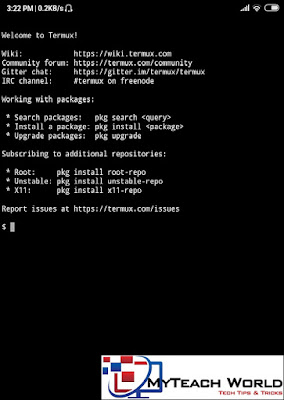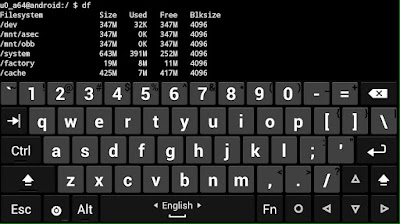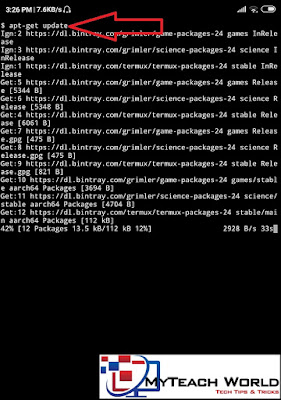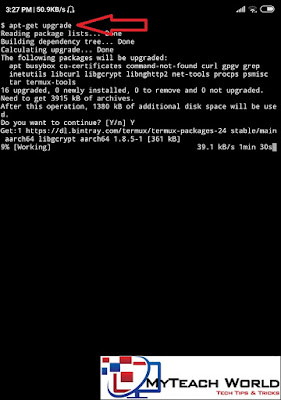So friends, today’s post is how to set up a lab for hacking from an Android phone? And, friends, not only this, but I am also going to make full tutorials of hacking from android in some upcoming posts.
The best thing is that to set up this lab, there is no need to root your phone, nor need to install any operating system.
READ MORE:
- 12 Most Common Hacking Techniques Used in 2020 | You Should Know About
- Why Hacker use Nodistribute Site instead of Virustotal for Scanning Virus and Malwares – 2019
- Easy Method To Hack Android Phone Using SpyNote – Android RAT | [100% Working]
- How to easily bypass iCloud activation lock | remove icloud activation lock without password
- [Instagram Hack] Creating instagram phising page And how to hack instagram account | New Method 2019
- [Whatsapp Crash 2020] How to Crash someone’s Whatsapp or Whatsapp Group | Hang anyone’s whatsapp
- [Facebook Trick] How to create [invisible] blank name id on facebook – 2019
- [Facebook Trick] How To Make Stylish Name id on Facebook – 2019
I am not saying that installing Kali Linux for Android hacking is useless or very complex because when you install kali Linux, you get many tools are preinstalled, which is the best option, and at the same time if you have run Kali Linux on pc or laptop, then it will be even easier for you to use Android.
So friends, let’s follow our posts and know that we are using such a tool, which will neither take up much of your storage nor will there be any problem in installing.
Requirements:
- Android Device
- Termux
Transform Your Android Into An Hacking Machine|How to Setup Android Hacking Lab
The tool you are using here is named termux. It is a kind of emulator that means a Linux terminal like Kali Linux. This application is easily found in the google play store. Friends, we will now see how to prepare an Android hacking lab for ourselves using this application.
STEP2; Now you have to install the hackers’ keyboard to complete the hacking lab because the normal keyboard of Android phone is not given that many key features. As much as a hacker needs. For this, you have to go to the play store and type HACKER’S KEYBOARD or you can download it from the link given below.
STEP3; Now you can change the KEYBOARD of your phone to normal and HACKER whenever you want, just go to that notification bar and click on the change keyboard and choose. After the change, you can see how your HACKER’S KEYBOARD looks like.
STEP4; Now you have to open TERMUX application After that you have to update TERMUX by typing “apt-get update” command. As you have seen the update has started as soon as you open its display will look something like this.
STEP5; Now as soon as the update is over, you have to run the command again “apt-get upgrade“ and enter. When you upgrade, you will be given some information related to storage, you have to type “Y” and hit the enter key.
STEP6; Now the TERMUX application has been fully updated, and if you have to exit from TERMUX, then for this you have to run the “exit” command, otherwise this application will not be closed. As soon as you run the EXIT command, you will be asked to press enter, and as soon as you enter, you exit TERMUX.
In today’s post, we learned how you can set up your android phone for hacking lab, without much storage and without installing any Operating System. I will tell you all the practicals of android phone hacking, using TERMUX in an upcoming post.
So, friends, this is the end of the article, if you like this post please share it with your friends. If you face some problem in any steps please drop your email by going to contact us section of this site. thank you……..