In today’s fast-moving tech world, finding better ways to store data is like a high-tech competition. One interesting debate is about SD cards and SSDs—two storage champs with their strengths. So, which one wins in the end? Let’s take a closer look at the world of storage tech and figure out the details.
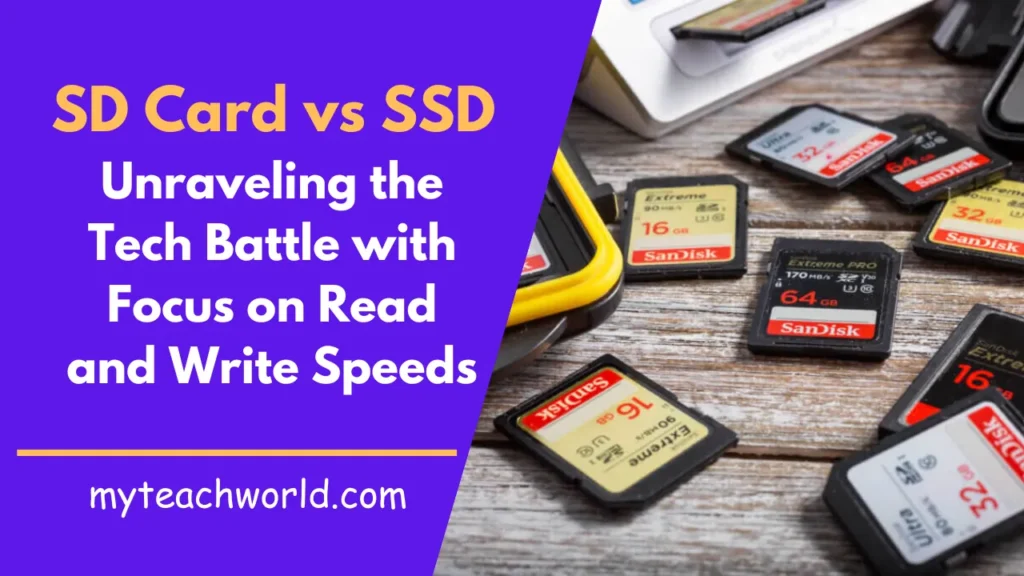
The solid-state drive (SSD) has taken us a step further in swiftly launching apps and reading files. It stores data using the same principles as other flash storage methods, like non-volatile memory, which stops data from vanishing when the power goes out, unlike in RAM. Now, considering both SD cards and SSDs use solid-state storage and don’t have any moving parts, is there a noticeable difference between these two memory types? Wouldn’t a big-capacity SD card essentially be similar to a small SSD?
What Sets SD Cards Apart?
SD Cards, which stands for Secure Digital Cards, have been everyone’s favorite for carrying data on the go. Thanks to their small size and ability to work with different devices, they provide unmatched convenience.
Versatility: SD cards seamlessly integrate into a multitude of devices, from cameras to smartphones, enhancing their usability.
Capacity Options: From modest gigabytes to whopping terabytes, SD cards come in various capacities, catering to different storage needs.
Portability: The pocket-sized wonders make on-the-go storage hassle-free, ensuring your data is always at your fingertips.
Exploring the SSD Advantage
SSDs, or Solid State Drives, have revolutionized storage with their speed and reliability. But how do they fare against the ubiquitous SD cards?
Speed Demon: SSDs outshine SD cards when it comes to read and write speeds, offering lightning-fast performance.
Durability: With no moving parts, SSDs are more robust, making them ideal for situations where durability is paramount.
Longevity: Unlike traditional hard drives, SSDs have a longer lifespan, providing a stable and reliable storage solution.
MUST READ:
- Unlocking the Potential: Windows Sandbox in Windows 11 Guide
- Enhance Your Online Experience: A Guide to Adblockers and Ad Prevention
- 7+ Best Free Antivirus For MacBook Air: Ultimate Guide
- Google Authenticator on Windows: A Complete Guide to Two-Factor Security
- Enhance Your Android Experience with the Best Third-Party YouTube Apps: A Comprehensive Guide
- Unleashing the Power of Your CPU: A Comprehensive Guide to Checking CPU Temperature in Windows
Head-to-Head Comparison SD Card vs SSD
Breaking Down the Pros and Cons
A true understanding of the SD card vs SSD saga requires a detailed examination of their strengths and weaknesses.
SD Cards
Pros
- Affordability: SD cards are often more budget-friendly, making them accessible to a broader audience.
- Compatibility: The universal compatibility of SD cards makes them a versatile choice for various devices.
Cons
- Limited Speed: SD cards, though convenient, might lag in speed compared to their SSD counterparts.
- Size Constraints: The compact size can lead to limited storage capacities, restricting their use in certain scenarios.
SSDs
Pros
- Blazing Speed: SSDs boast remarkable read and write speeds, significantly reducing data transfer times.
- Durability: The absence of mechanical parts enhances durability, making SSDs resilient in various conditions.
Cons
- Costlier Investment: The speed and reliability of SSDs come at a higher price point, making them a premium choice.
- Size Consideration: SSDs may be bulkier compared to SD cards, impacting their suitability for certain portable devices.
Navigating Through the Tech Lingo
Decoding the Jargon
In the world of storage, technical terms can be bewildering. Let’s demystify some of the key terms surrounding SD cards and SSDs.
- Read Speed: The rate at which data is retrieved from the storage device.
- Write Speed: The speed at which data is saved to the storage device.
- Transfer Rate: The speed at which data is transferred between devices.
Conclusion
As we conclude our exploration of the SD card vs SSD face-off, it’s essential to recognize the diverse roles each plays in the tech landscape. The choice between them hinges on individual needs, budget considerations, and the intended usage.
FAQs
Are SSDs compatible with all devices?
SSDs are generally compatible with a wide range of devices, including laptops, desktops, and gaming consoles.
Do SD cards have a limited lifespan?
Yes, SD cards may have a limited number of write cycles, affecting their overall lifespan.
Can I use both an SD card and an SSD in my device simultaneously?
Depending on the device’s configuration, it’s possible to use both an SD card and an SSD for expanded storage options.
What factors influence the cost of SSDs?
SSD prices are influenced by factors such as storage capacity, brand reputation, and technological advancements.
Are there any compatibility issues when upgrading from an SD card to an SSD?
Compatibility issues may arise depending on the device’s hardware specifications. It’s advisable to check compatibility before upgrading.