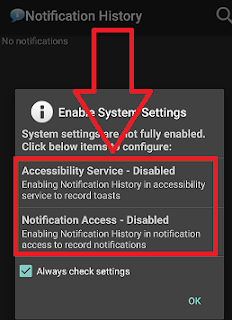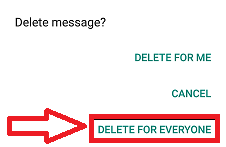For some time there was a feature update of WhatsApp, in which we were able to see the new messaging feature. According to this feature, if we send a message to someone, then we can delete that message by using Delete for everyone feature within 7 minutes of the message. If we send a message to someone, then this feature is best for us because we sent the wrong message to anyone without any notice. But if we send and delete a message, then there is a confusion in our mind. What was in the message, which he deleted. In this case if you want to know what was written in the Deleted messsage you have. So you follow these tips. And read this post to the last.
How to read the Whatsapp Deleted Message? Step by Step follow me
- New Future Technology in 2018 | Upcoming future Technologies | MyTeachWorld
- [GDPR] What is GDPR? (General Data Protection Regulation) | MyTeachWorld
- [Honeypot] What Is Honeypot | How To Setup Honeypot In Kali Linux 2018?
- **New Multi Stylish Text Generator in 2018 | Convert Text Into Different New Styles
- [WiFi Trick] How To Disable Someone’s WiFi Internet Connection From Android Phone?
Notification History Application for Whatsapp
When we install WhatsApp Notification history app in our Smartphone. Then after that we have to enable some of the primary features and then it saves every single Notification in the phone like the WhatsApp default notification system. WhatsApp Notification history app keeps saving with date and time, whatever new notification comes in the phone. And this complete process is called the notification lock feature.
In such a case, if you have deleted someone after you’ve sent a message on WhatsApp. So you can read the WhatsApp Notification history feature using Message.
Note : Whenever we install a third-party app in our Smartphone, we have to grant System Permission according to System privacy. Granting this permission is beneficial for us and also harmful. If we talk about this WhatsApp Notification app, the biggest advantage is that we can read deleted WhatsApp message. But with this limitation of this app and lots of use it is also very damaged.
Let’s start now.
Step1 : After installing App, we need to do some basic setup so that it can see the notification coming to our phone. To do this, you will have to open the App and enable notification by going to Setting.
Step2 : After activating the feature, setup of the WhatsApp notification history app will be completed. Now it will continue to save all the phone’s notification.
Step3 : Now, as soon as you send a message from Sender WhatsApp Account, you will delete it using the “Delete for everyone” feature.
Step4 : As soon as you delete the message using this feature, this message will be deleted immediately from receiver WhatsApp account. Now if the receiver has to see the deleted message, then he will have to go to the WhatsApp Notification history App and click on the WhatsApp option.
Finally now you will see all the WhatsApp notifications here. In this way you can see any deleted message.
Now this is the end of post. If you like this post then don”t forget to share it. Thank u and Good bye.