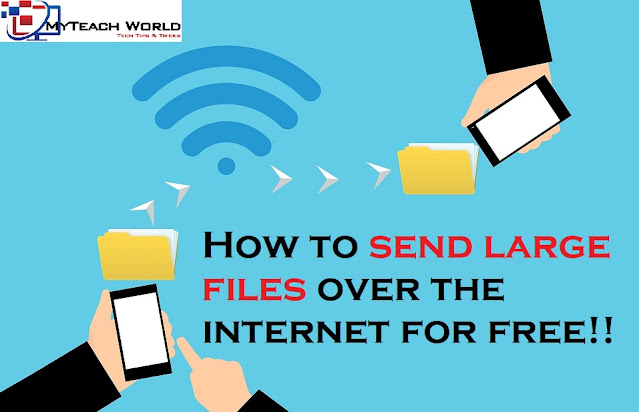Hey Guys, I hope you are doing absolutely fine, and welcome back to another post. so in this post. I am going to show you “How to send large files over the internet?” Have you ever tried to send a large file to someone and realized there aren’t many options for sending it?
Most providers might have some sort of small limit or a premium service where you will have to pay for transferring the files. In this post, we are going to see free ways to send larges files online.
READ MORE:
How to send large files over the internet for free?
1. SendAnywhere
SendAnywhere is an online file-sharing platform that allows users to send files easily. You can easily upload and receive a file from their app ( from the website if you are using it on PC) through a code or QR Code or link and even through the mail. There is a size limit of 10GB.
If you are transferring files using a code or QR code there is a time limit of 10 mins, which means you will have to enter or scan the QR Code within 10 mins on the receiving device.
2. Wormhole
A wormhole is a simple, fast and private file sharing app. Their website is cool so see as they have made it just like a wormhole.
You can send up to 5GB in an easy way. For files larger than 5 GB, Wormhole uses peer-to-peer transfer to send your files directly from your browser to the recipient, which means you will need to keep the page open until the recipient downloads the files.
Wormhole also has a feature in which the file will get deleted from their server after a certain amount of time and downloads as you select. You can share the files by link or through a QR code.
3. Pcloud Transfer
Pcloud transfer does not need any kind of registration for sending and receiving files. It offers you free transfer up to 5GB with encryption, you can set a password for that files so that the receiving user should enter that password. You can also send the file to the receiver’s mail.
4. WeTrasfer
WeTransfer is an easy way to send files to anyone through email or a link. You can upload a file and send it to the desired email which you want. The file size limit is 2GB for free users. The company was started in 2009 and till now it is one the easiest ways to share files.
5. Cloud Services
You can easily store and share files in the cloud. Different providers such as Google Drive, Outlook Drive, Mega, etc provide free storage and sharing of files up to a limit.
You can easily access any of those stored data from any of your devices. Cloud services may be a good and safe option for sharing your files.
LAST WORD: These are some of the ways in which you can easily share large files. Some of the sites may contain ads and also they will have a file size limit. To share files unlimitedly you will have to take a premium subscription. I hope you have enjoyed this post, we will meet very soon as always with an interesting article, and thank you so much for reading this article post.