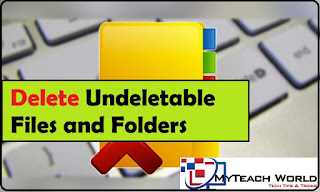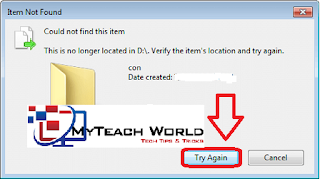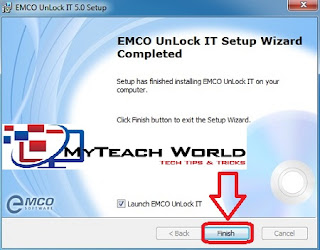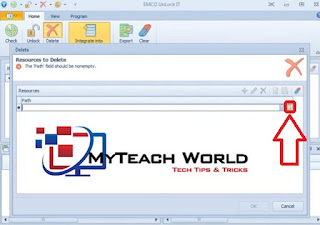Hello friends, You have often faced such a problem in a computer or a laptop, where a folder is not deleted even after a million attempts. So in such a condition, we delete the folder, we are examined and in the end, we hide it in the computer. So friends can have a common problem of undeletable File or Folder that anyone can do in a Computer or Laptop. Now the question is, how to delete those folders or files, friends, today in our post we will learn how to delete an undeletable file or folder.
- Encrypt or Decrypt data on Android 2019 | How To Hide Your Images In Android Phone
- How To Download New Movies From Mobile Phones | free movie apps for android 2019
- How to bypass gallery lock in any android phone | 100 % Working Trick
- [Instagram Hack] Creating Instagram phishing page And how to hack Instagram account?
- [Facebook Trick] How to create [invisible] blank name id on facebook?
How to delete undeletable file or folder in Windows Step by Step Follow me
May have created similar folders or files in your computer or laptop, which has become a confirmation for you, and you have technically done all the method, and still delete the folder or files. Not having the name of being So friends can do this by following the steps given below, follow one by one and delete any undeletable file or folder from Computer or Laptop.
STEP1; Friends, if a folder or file is not being deleted from your computer or laptop, then click on the first download button below to download the software named EMCO which is about 48 MB.
EMCA DOWNLOAD
STEP2; After downloading the software, install it on the computer. The process of installing software is very easy, like double click on the file that has been downloaded, after which the installation wizard will open in front of you, then click on the Next-Next button and install the software in a computer or laptop.
STEP3; After installing the software successfully in the computer, open it, after which you will see a very handy interface, which you can see in the bottom image. Where you have to click on the Delete button and as soon as you click on the Delete button, a window opens in front of you, where you have to click on the Add button.
STEP4; Once you click on the Add Button, you will see a tab for the path in the blank window and next to it will show the icon of a folder. Friends, you will have to click on the ICON, after which you have to add that folder or file here. Which is not being deleted.
STEP5; Friends, after uploading a folder or file, click on the OK button and once you click on the Ok button, a popup comes in front of you where you will be asked if you want to delete this folder. Click here on the YES button, after which the Undeletable folder will be permanently deleted from your computer.
So friends can delete the undeletable file or folder easily from any computer or laptop in the same way. this is the end of the article, if you like this post please share it with your friends. If you face some problem in any steps please drop your email by going to contact us section of this site. thank you >>>
How to Delete Undeletable Files and Folders in Windows | Delete undeletable files software.