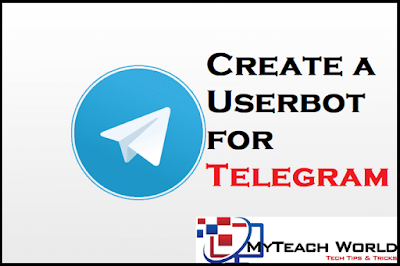Requirement-
• Telegram Account
• Heroku Account
• Termux Download
Let’s Get Started.
READ MORE:
- How to Run .exe file on Android without Root | Open windows file on Android
- Easy Method to Hack the Home Routers and gain the Admin Rights | Things You Should Know
- How to Send Highly Encrypted Email | Best Free Ways to Send Secure Email in 2020
- How to Hack Android Cam using CamPhish Tool | New Pentesting Tool for Exploit Camera 2020
- How to Capture Streaming Media on Laptop/PC | Method to Save Streaming Media in 2020
- Top 5 Best Zoom Tips and Tricks for Video Conferencing for (Android/iPhone) 2020
- [Instagram Hack] Creating instagram phising page And how to hack instagram account | New Method 2020
- [Whatsapp Crash 2020] How to Crash someone’s Whatsapp or Whatsapp Group | Hang anyone’s whatsapp
- [Facebook Trick] How to create [invisible] blank name id on facebook? | New Method 2020
- [Facebook Trick] How To Make Stylish Name id on Facebook – 2020
How to Create Own Telethon Userbot using the Telegram Bot API
STEP1; First of All, You register for a New Profile on Heroku, and you can skip this step if you already create an Account.
STEP2; Now, Launch Termux, and Run the commands given below-
1. termux-setup-storage hit enterkey
Note: It will ask for Storage Permissions on Android ≥ 7.0, then Allow it.
2. apt update Hit Enter Key
3. apt install git python -y Hit Enter Key
4. pip install telethon Hit Enter Key
STEP3; Now, the next step to Create the Bot, We Need the String Session Identifier to create a bot. If you don’t know what that is, Don’t worry just follow along.
STEP4; Now, Then Execute the Following Command to Create a “Virtual Environment” in Termux. This allows us to Execute Commands without Affecting the Real Files on your Phone.
python -m venv venv && . ./venv/bin/activate
STEP5; Now, go Ahead and clone the Github Repository on your Device-
git clone https://github.com/SpEcHiDe/UniBorg
cd UniBorg
STEP6; Now, Next step is to generate the String Session Identifier Mentioned Above, then type the Command python GenerateStringSession.py and Follow the On-Screen Prompts :
STEP7; Now, Go To my.telegram.org and Login Using Your Phone Number.
Note: add your country code to the Phone Number
STEP8; Now, Login Using the Code you Receive and Click on “API Development Tools”, and Enter Any App Name, and Short Name you like and Leave the Rest of the Details Blank.
STEP9; Now, Go Back to Termux, and Enter all the information that is asked.
STEP10; Then long String will be Generated, and Copy this String. This is the String Session Identifier and will be used to Grant the bot access to your account.
STEP11; Again, go to the Github Link (https://github.com/SpEcHiDe/UniBorg) and Tap on the Purple “Deploy” button. It will Redirect you to Heroku.
On this Page, Keep in mind that only the Fields marked Required are to be filled.
Now, Enter the detail –
- Enter APPID & APPHASH (From my.telegram.org)
- Enter APP NAME (You Have to Choose an App Name to be used with Heroku)
- Now, The Long String that was Copied from Termux in HUSTRINGSESSION
- Now, Tap On Create App and Wait till it finishes processing.
STEP12; Finally, Your Bot is Ready, You just have to Turn it On, Click on Manage App, and Go to the Resources Tab, Edit the Worker Dyno, Turn on the Switch and Save it. your Userbot is now ready for Use.
Here is the List of Commands:
Go to Link
STEP13; Now, Test the Bot, Open ant Chat, and Type “.ping” it will show you the Bot Response Time.
Last Word:
So this the steps by which we can easily Create Own Telethon Userbot using the Telegram Bot API. Now stay in touch with your loved ones without any interruption. So, friends, this is the end of the article, If you liked this post, please do not forget to share it, without your support, I can not reach this knowledge even further, so help me by sharing my post so that I can bring you a tricks more than one To share the post, you can use the share buttons given below, and, If you face some problem in any steps please drop your email by going to contact us section of this site. thank you so much, stay tuned with this blog and blog’s admin Mr. Aditya Singh.