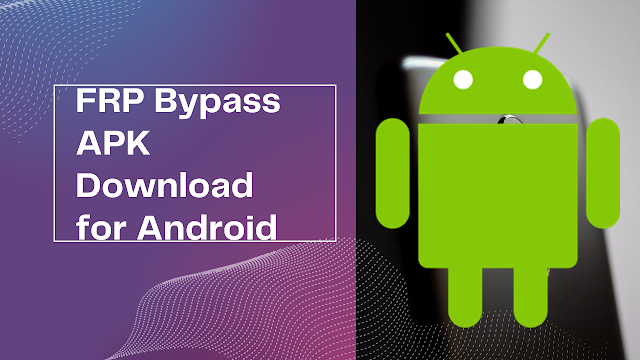Hello, guys welcome back again to this new article lots of people are commenting and demanding to publish the article on FRP Bypass apk so do you really need to bypass FRP on your Android device? Well, this app is the very amazing and the latest version for Android.
Google has added lots of security features in Android, I think you all already know that Google owns Android. All these features developed by Google help in securing the user’s data.
The most popular and always useful security-related feature in Android is FRP. FRP always stands for Factory Reset Protection, and the name suggests, it is related to Factory Reset in Android devices.
I will tell you how this feature is very helpful for you, the user cannot use the smartphone after a factory reset unless you log in with your old Google Gmail Account. This awesome feature helps you to protect your data & file if someone tries to use the factory reset feature for removing the password on your device.
But if you do not have log-in to your Google Account, you will surely lose access to your mobile phone. In this hard situation, the Factory Reset Protection Bypass can quite handy as they allow you to get rid of the FRP Lockdown.
READ MORE:
So guys today, in this amazing & awesome post I will here with the FRP Bypass APK Download for Android. Not only that, But I will also tell you about some more interesting features of this app as well as what causes FRP Lock in an Android smart mobile phone.
What is Factory Reset Protection in Android Mobile Phone?
In the older version of android mobile, anyone was to factory reset your Android device, and then remove the password protection from your device. So for this reason anyone could access your android mobile and check your all personal data like Photo, Video & Documents, etc by only performing a factory reset on your device.
But Google has now added FRP in the recent version of all Android devices. Factory Reset Protection primary serves as a secondary security feature apart from the password lock on your device.
Now you think if someone Factory Reset your android device, then this feature helps you they will face FRP lock once they reboot your device then FRP is compulsory for the user to log in with Gmail Account that was present in that Android device earlier.
So this feature is very helpful Since only the Mobile Phone owner will have access to the mobile on the basis of Previous Google Account details. getting access to that device is not very easy due to FRP.
Download FRP Bypass APK for Android Latest Version-
This article is very helpful for you to easily & successfully remove the FRP lock from your Android device, you will always need the latest version of FRP Bypass APK 2021. If you have downloaded & installed have any older versions then it will not work on the latest version of Android.
Advantages of FRP Bypass APK-
FRP feature is the most popular feature in Android. If you have lost or forgotten your older Google Account for access, then FRP can lock down your Android device. In this case, FRP Bypass APK Android can be used to remove the lock from Any Android phone.
Samsung mobile phone users always comment me to upload FRP Bypass APK Samsung Download then today this day will come. There are a lot of related apps that are already available on the internet, but almost all are don’t work. Therefore, I am here with the latest version of the FRP Bypass App along with its download link.
Not only do I upload the app I am also sharing with you step by step installation guide for this app. At last, you can check out the most important features of this application and how to use it to remove the FRP lock from android. Samsung users are so happy to see we upload FRP Bypass Apk Samsung Download Without PC because Samsung mobile phone is so popular.
How to Install FRP Bypass App in Android Device
As you know this app’s main work is to bypass the Factory Reset Protection in your Android device. This means your chances are that your Android phone is already locked due to FRP.
Your Phone is locked, you cannot install the FRP Bypass like any other app on your mobile phone devices. There are lots of methods are available have that you have to follow to install this app.
If you follow this procedure step by step then you need to OTGflash drive, so before trying this app, Once you have arranged the OTG Flash Drive then you can simply follow this procedure, follow steps one by one to successfully install this app on your Android device.
STEP1: First of all, copy the FRP Bypass Application file in the root directory of OTG flash drive.
STEP2: Now open your phone and simply connect the flash drive to your android device.
STEP3: After doing this all thing now file explorer will open your screen using which you can access the OTG drive connected to your mobile.
STEP4: After this, navigate and locate the APK file for the FRP Bypass app stored in your flash drive and open it.
STEP5: Now this is the last step, now proceed with on-screen instruction, after which the FRP bypass app for android will be successfully installed on your device.
How to Use FRP Bypass App for Removing FRP Lock on Android Mobile Phone
Once you have installed this Free FRP Bypass apk on your Android device, then you can simply use it to easily remove the FRP lock from any Android device. But since your phone is currently locked due to FRP, you cannot open this app from App Drawer.
But if you are trying to open this application to manage it, then specific steps need to be carried out to remove the FRP lock from the Android device successfully. If you want to remove the FRP lock from any android then you can successfully install the FRP bypass app.
STEP1: If you already installed the application then simply click on the launch button to open it.
STEP2: After opening the app, Now click on the Backup and Reset option, which will take a backup of all the essential data on your device.
STEP3: Now, you can select the Factory Data Reset inside the FRP Bypass for Android.
STEP4: Now Guys, Finally FRP Bypass app will remove all of the Google Apps as well their data from your device successfully. Now the result will come removing the FRP lock and you will be able to bypass FRP on Android devices successfully.
Last Word: So Guys, This was a very easy article I hope that you Downloaded the FRP bypass apk QR code for Android and successfully installed it on your devices. This is enough for now, we will meet very soon with a new and very interesting article. Thank you so much to read my article post, if you like this and want to get daily updates, I wish you all are always happy and stay tuned with us as always.