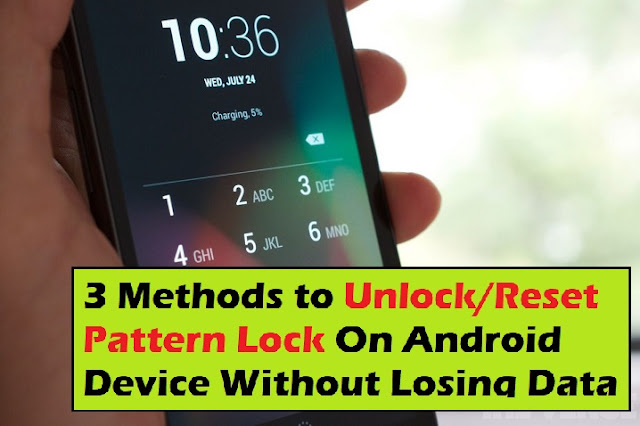Hello Guy, Welcome Again to this blog. So, Today, we are going to see one more interesting thing, that is on How to break(unlock) pattern lock of Android device? basically, there are three methods to unlock the pattern lock of any of your android devices or tablets lets see all one by one.
So let’s get started-
3 Methods to Unlock/Reset Pattern Lock On Android Device Without Losing Data
- Use Google account
- Unlock pattern without a google account but lost your data (Recovery mode)
- Unlock pattern without losing data (for rooted android device)
READ MORE:
Method:1 Use Google account –
Guys, This is the quickest or easiest way to make your android device unlocked, but make sure that your device is connected to the internet connection. So now for unlocking pattern lock or pin on android device with the help of Google account look at below given steps.
STEP1; Whenever you’ll try to open your unlocked device but don’t know the password or pattern then you’ll get an error message and also get two options, one is an emergency option, and the other is the recovery option.
STEP2; Therefore, Simply click on the “recovery” option, or some phone model having the option “next”. This all the things depend on your phone manufacturer, In some phone model we see some emergency security question for unlocking the device.
STEP3; if you put your security question then the process is pretty simple, by the way, don’t worry if you don’t know about security questions there are some more ways to unlock your phone. And the option is to provide Google account details if you know.
STEP4; If you remember your email id, and password then simply enter the credential and unlock your device, otherwise if you don’t know the email id and password see the next method.
STEP5; Now, entering the correct email id, and password you’ll get a reset screen, simply reset your pattern lock there.
Method:2 Unlock Pattern without a google account but lost your data (Recovery mode)-
Guys, If you have some important data on your android device, then so sorry This method will not help for you, because in this method we completely wipe your android device data like ie: picture, music, video, etc.
For knowing how to unlock password, or pattern on android without a Google account Just follow these simple steps.
STEP1; First of all, you need to switch off your android phone, and then wait for few seconds.
STEP2; Now, Simply hold Volume up + Home Key + Power Button at the same time, and you’ll see the boot screen of your android device (if the above combination of buttons does not work in your device simply search on the internet with your device model “how to reset android device model no. -button combinations)”
STEP3; Now, I am assuming here that you’ll get your booting screen, so simply for scrolling up, and down Use the volume key.
STEP4; Now, Simply click on Restore Factory Defaults or Delete all User Data depending.
STEP5; After that scroll down to Reboot System. Now, wait for your phone to reboot.
Method:3 Unlock pattern without losing data (for rooted android device)-
Now, here are some steps that Unlock pattern without losing data. Follow the below-given steps-
STEP1; First of all, you need to download the Aroma File Manager for successful operation. For free download 👇
STEP2; Once you have downloaded the file, move the file to the memory card, and insert the card into your device.
STEP3; After that, simply hold Volume up + Home Key + Power Button at the same time, and you’ll see the stock recovery screen of your android device (if the above combination of buttons does not work in your device simply search on the internet with your device model “how to reset android device model no. -button combinations)
STEP4; Now, In the stock recovery screen simply select “install zip from sd card” option, and give a path to the downloaded “Aroma file manager”.
STEP5; Now, flash the selected file, after that you will get aroma opened in the recovery mode.
STEP6; In Aroma file manager, go to “settings” scroll up to the last option, and then click on “automount all device on start “, and then “exit aroma file manager”.
STEP7; Now, Follow the STEP;4, and STEP;5 again. After that you need to open Aroma file manager Again.
STEP8; Now simply go to the following location data folder then click on system folder and then simply you need to find out two files named “gesture.key” or “password.key” (basically gesture.key is for pattern and password.key is for password)
Note: you need to insure that if you want to unlock pattern then you need to deal with gesture.key file, and if you want to crack password then you need to deal with pasword.key file.
STEP9; Now, Delete the particular keys which you want, after Exit the aroma file manager, and then reboot the phone.
STEP10; Now type any password or pattern you’ll get your device unlocked.
LAST WORD: That’s it friends. I hope you like this post. That’s it for now, but we will meet soon with a new interesting article. if you like this post please share it with your friends.
if you faced any problems please drop your mail by going to the contact us section of this site. I really need your support, Thank you.