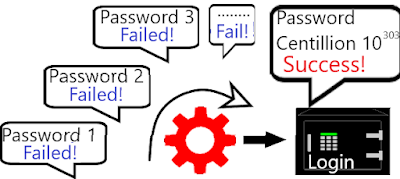If you looking for Prevent Brute Force Attack then this is the right place to find out how to stop brute force attacks on windows servers and here I will explain the brute force attack, how to prevent it.
Are you afraid that a hacker does not make Brute Force Attack on your website or Windows Server, here I will tell you 5 ways to avoid Brute Force Attack, after which a hacker cannot crack a Brute Force attack on your web application or server?
So Let’s Get Started!
READ MORE:
- How To Secure Your Personal Data And Files – 2022
- How to download facebook videos on iphone and iPad
- How to Transfer WhatsApp Chats from Android to iPhone with AnyTrans
- How to Install Kali Nethunter using Termux on Android [No root]
- How To Recover permanently Deleted Files In Windows even from recyclebin 2022 (Update)
- One Of The Best Spy Apps For Monitoring Any Iphone No Jailbreak
- [The 5G and IoT Revolution] How does 5g technology enhance the internet of things (IoT)
What is a Brute Force Attack
Brute Force Attack is a hacking technique that can be used to guess a user’s email and password, which means you are not going to exploit any web application or application shortage, here you just guess different usernames and passwords. Username and password can be entered.
How to Work Brute Force Attack
In this attack, if the hacker knows your username and now wants to find your password, then he will create a list of passwords according to your, then he will use the password list by attacking Brute Force on your website at that time which list Also the password will be correct, that password will be saved separately.
How to Prevent Brute Force Attack on Windows Server
You must have understood what is a brute force attack and how it works, but now I will tell you how you can avoid this brute force attack of hackers. After adopting these methods, the hackers will have a lot of trouble in gassing your password or username.
in this article, I will tell you how to Prevent Brute Force attacks and you can also learn how to stop brute force attacks on windows servers. So follow the Methods for Prevent Brute Force Attack.
Here are some methods to avoid brute force attacks on windows servers-
Method 1 – Increase Your Password Length
If you want to know how to Prevent Brute Force attacks on your Web application or server Then you should adopt this method, In this method, you have to enlarge the length of the password of your website or server, whichever you want to protect from the brute force attack, which causes the hacker to the problem in a guess your password.
Some hackers use some tools to create a list of passwords prior to a brute force attack so that this tool automatically generates a list of passwords that hackers encounter on your website, but if you use your password If you make the length larger then the hacker will have a lot of problem in generating your password.
Method 2 – Increase Your Password Complexity
If you want to know how to Prevent Brute Force Attacks on Windows Server, Website or Web Application then you should adopt this method, in this method, you have to make your password difficult, which means you have to use small characters, capital characters, numbers and special characters in your password so that you can make the password so strong that a hacker cannot generate a password like yours.
Method 3 – Limit Login Attempts
If you want to know how to prevent Brute Force Attack by applying limited login attempts, you can avoid a Brute Force attack, in this way you have to provide a limit login attribute in the login panel of your website, web application, or server.
So that if no one can come to your login panel and try to login again and again, after adopting this method, there is a limit of a login time on your login panel that you can only log in 5 or 10 times. then you will have to wait for 5 minutes to again log in.
Method 4 – Use OTPs
If you want to know how to stop Brute force attacks on windows servers or web applications then you adopt this method, In this way, you will have to customize the login panel of the website or application for OTP, after that whenever you log in your website username and password, you will get an OTP which you will only log in when you verify.
If the hacker gets to know your username and password, he cannot log in, because when the hacker enters your username and password on your login panel, you will have an OTP and that OTP will not be able to verify the hacker. And that way you can stop the brute force attack.
Method 5 – Use Captcha
If you want to know how to Prevent Brute Force attacks on your Web application or server Then you should adopt this method, In this way you have to customize your server or web application for captcha, with this, the hacker cannot perform any kind of auto-attack.
because the Brute Force attack will automatically check the password using a list. But if you add a captcha on your server, then the brute force will not be able to attack because a captcha will come in the middle of it, which a human being can only solve. No hacker
Method 6 – Two Factor Authentication
If you want to know how to stop Brute force attacks on windows servers or web applications then you adopt this method, In this way you have to enable Two Factor Authentication on your website, even if a hacker gets to know your username and password, he will not be able to log in.
Because whenever the hacker enters your username and password in your login panel, then you will visit Questions whose answer will be known only to you or your family.
Last Word: This is enough for now, we will meet very soon with a new and very interesting article. Thank you so much to read my article post, if you like this and want to get daily updates, I wish you all are always happy and stay tuned with us as always.