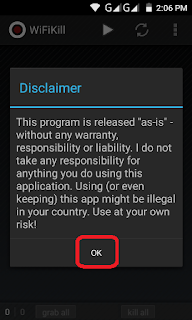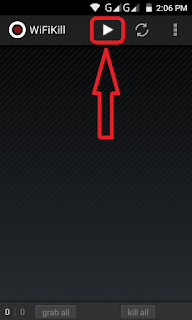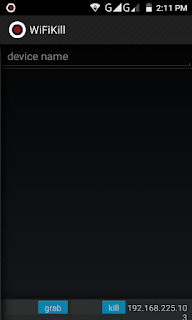This application is mostly used by students to save bandwidth in colleges or in any network where they want to disconnect all other users and use complete bandwidth for better speed or by some Network admins.
It is a lightweight tool with a simple user interface. That is, anyone can use this app without any user guides.
To use this app, your Android phone must be root, If you have not rooted the Android phone, then definitely, because you keep the relation from hacking, then it is very important.
The great features of WifiKill Pro App for android
- Increase your wifi speed
- Cut wifi users speed or disconnect wifi users connectivity
- Show the network names of the devices.
- Good part is that the killed device will not be disconnected and the person using that device won’t have any idea about you shutting him down.
- Increase your internet speed
- Android version 2.2 or higher.
Note: This article is only for educational purpose. This app can be very dangerous in wrong hands. It should not be used at public networks to annoy people. this app can be used to control the devices on your own network. Again, do not misuse this app as you hold the power of disconnecting any device from the Wi-Fi Network to which you phone is connected.
Requirement :
- Friends, I told you earlier that your Android phone should be rooted, if your mobile is not rooted then don’t worry just read this post “How To Root Any Android Device?”
- Download WiFi Kill Pro App
How to use WiFi Kill Pro App STEP BY STEP | How To Disable Someone’s WiFi Internet Connection From Android Phone
Step2; After this, now connect your phone to the WiFi network.
Step3; Open the WiFi Kill app, you will see a Disclaimer, then click ok, if you open it, you will ask for permission on the root, then grant it to the root.
Step4; Now you will find your home screen for WiFi, and click on the play button there.
Step5; If you want to disable all devices, from the WiFi network, first option on the right side will be “grab all” go to it and then click on the “kill all” button. And Now if you want to disable the Internet of any Particular Person, first click the IP of that person’s device and go to the “grab” button and click on the “kill” button again. His internet connection will be disconnected.
Step6; Now if you want the user’s Internet connection disabled, if you want the person to connet the Internet again, then you can unblock by clicking on the “stop” button.
just friends, now you have learned to disconnect your personal or any person’s wifi, keep in mind that this is only possible when you and your friend are connected to the same WiFi network.
Actually, the WiFi Kill Pro cannot terminate the internet connection of a device, all it can do is block the packet data going to the device.
LAST WORD: So guys. this is How To Disable Someone’s WiFi Internet Connection From Android Phone. If you like this post please don’t forget to share it with friends also please socialize it. I hope you have enjoyed this post, we will meet very soon as always with an interesting article, and thank you so much for reading this article post.