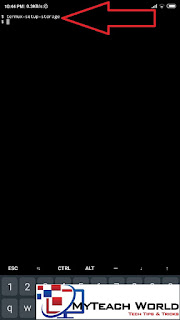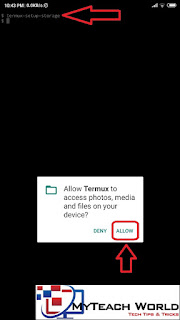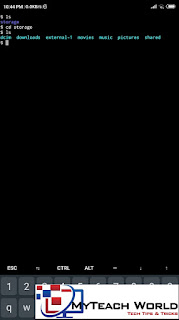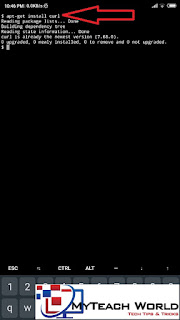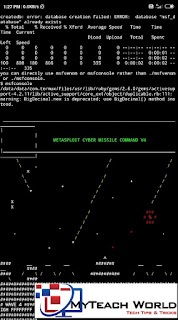I request you to see the previous post because this post is maintaining a series in which every post is connected to each other. So you first see this post and then see this post.
Before starting to the post, let me tell you something about Metasploit. It may be because this people are also watching this post, who have started their career in the field of Hacking.
What is Metasploit
Metasploit is a penetration testing framework that makes hacking simple. It’s an essential tool for many attackers and defenders. Point Metasploit at your target, pick an exploit, what payload to drop, and hit Enter.
According to Wikipedia:
The Metasploit Project is a computer security project that provides information about security vulnerabilities and aids in penetration testing and IDS signature development. It is owned by Boston, Massachusetts-based security company Rapid7.
READ MORE:
- Transform Your Android Into An Hacking Machine | How to Setup Android Hacking Lab
- Why Hacker use Nodistribute Site instead of Virustotal for Scanning Virus and Malwares
- [Instagram Hack] Creating instagram phising page And how to hack instagram account | New Method 2020
- [Whatsapp Crash 2020] How to Crash someone’s Whatsapp or Whatsapp Group | Hang anyone’s whatsapp
- [Facebook Trick] How to create [invisible] blank name id on facebook – 2020
- [Facebook Trick] How To Make Stylish Name id on Facebook – 2020
Its best-known sub-project is the open-source Metasploit Framework, a tool for developing and executing exploit code against a remote target machine. Other important sub-projects include the Opcode Database, shellcode archive, and related research.
Today in this post, I will install this Metasploit Framework in Termux and will execute the practical’s of Hacking. So let’s start
How to Install Metasploit Framework in Termux Without Root | Installing MSFconsole In Android 2020
Step1; First of all, you should open Termux apps in your android phone, then type command “cd” and hit enter button.
Step2; If storage is showing along with the name of your phone, then it is fine, but if it is not doing as it is not showing in my case. Now you have to setup Storage so that Storage Folder can show, for this you have to type this command, and hit enter key.
termux-setup-storage
Step3; Now, After executing this command, you will show a file access ki popup of TERMUX. You have to “allow” it.
Step4; Now type cd or ls command to show that the Folder with Storage will start showing you. As shown in the image.
Step5; Now you have to upgrade the entire package of TERMUX application, so that if you do not face any problems later, type the command for it.
pkg upgrade
As you can see, the package has been upgraded.
Step6; Now you have to install the package named Curl in your Termux Application. This Curl Package is being installed because after installing this package all the services of Termux will go to Start.
Services mean whatever Termux has to be used like Ftp, Http, Https, Pop3, Smtp, Smtps, Smb, Telnet, LDAP and so on. Now Type the command to install the curl, and hit enter key.
apt-get install curl
Step7; Now it is the turn of “wget”. This is Repository for Linux, any file or data can be downloaded through the terminal. Now Type the command to install the “wget”, and hit enter key.
pkg install wget
Step8; This will use some space, you have to do “Y” to install your framework. Now you have to download METASPLOIT FRAMEWORK, for this type the command given below and press enter key.
wget http://raw.githubusercontent.com/Hax4us/Metasploit_termux/master/metasploit.sh
Step9; METASPLOIT FRAMEWORK download is done. Now to install it, type the command given below and press enter.
./metasploit.sh
If METASPLOIT FRAMEWORK is not being installed in your case, then that file has to be given executable permissions. To give executable permission, type the command and press enter key.
chmod +x metasploit.sh
Now again try this above command to install Metasploit framework on termux.
METASPLOIT FRAMEWORK is ready to be installed. And you can see in the image how much space it is going to take.
While the download file was from 10 to 12 MB and after installing 290 MB will use space, so much space it has taken all its exploits to install.
Now you will see that after some time your METASPLOIT FRAMEWORK has been installed on your termux.
If you want, you can see all the install files from metasploit-framework cd and ls command.
Type the command “cd metasploit-framework” hit enter, and again type ls command to show directory listing on metasploit-framework folder.
Finally, METASPLOIT Framework successfully installed your Android phone. Type the command below to start the METASPLOIT framework.
msfconsole
Congratulation METASPLOIT-FRAMEWORK is open. You can see now.
Friends, in this series of Android Hacking, we will practice Hacking and see how we will make Hacking possible by using Termux and Metasploit-Framework.
If you have to learn hacking deeply, instead of using tools or software, do some hard work by yourself, and research and develop your own Hacking Techniques.
So, friends, this is the end of the article, if you like this post please share it with your friends. If you face some problem in any steps please drop your email by going to contact us section of this site. thank you……………………….