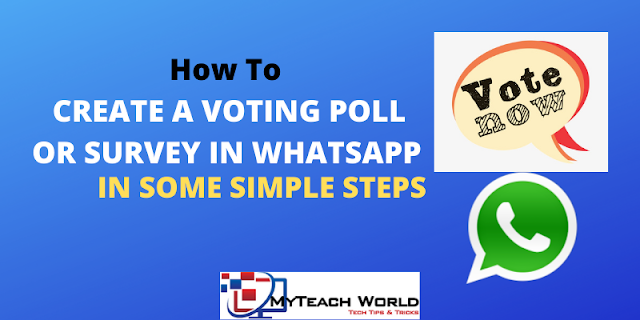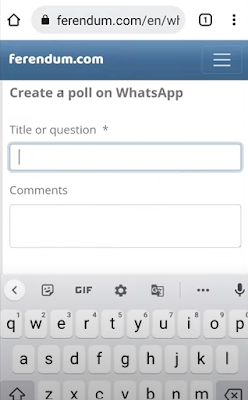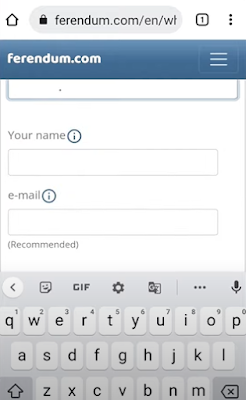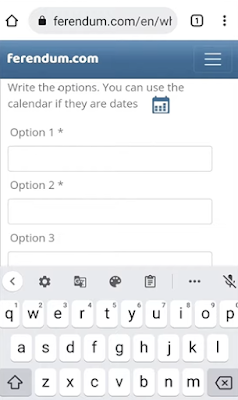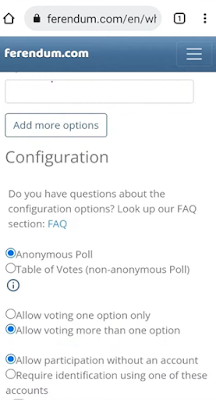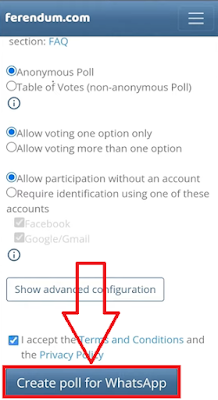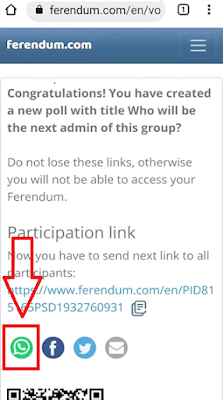Hey Guys, I hope you are doing absolutely fine, and welcome back to another post. so in this post. I am going to show you “How To Create a Voting Poll or Survey in WhatsApp”
Running a poll on WhatsApp is an excellent way to get everyone involved, and make an effective decision on any given topic.
People love participating in polls to express their opinions, unlike telegram WhatsApp does not offer a built-in polling feature.
However, you can use a third-party tool that can help you run a quick poll on WhatsApp. In this post, I am going to show how to create a poll in a WhatsApp group chat.
Ferendum is a free online poll maker. Perfect for creating quick polls in your WhatsApp group chat. it allows you to create a fully customized survey with your own questions and options.
READ MORE:
- How to Install and Run Android Apps on Windows 11
- How to send large files over the internet | Free Cloud Service
- How to Trace E-Mail through E-mail Header Investigation?
- 10+ Interesting Notepad Tricks and Hacks To Do | You Cannot Miss!
- How Elliot Hacked the Prison? | Mr Robot Hacks!
- How to Shut Down your Android Device by Making Call from Another Phone?
- Guide To Remove Or Block Ads From Any Android Apps With Or Without Root!
How To Create a Voting Poll or Survey in WhatsApp
Search on Google ferendum, and open the first link.
STEP1: First of all type the question you would like to ask in your poll.
STEP2: You can add a comment to show more information about the poll.
STEP3: Enter your name and email.
STEP4: Now type your options you can provide as many options as you wish.
STEP5: You are allowed to configure the vote as you like for example you can choose anonymous voting or if you want every member’s details to appear alongside their vote.
select the table of votes option, then specify whether you want participants to vote for more than one answer.
STEP6: Accept the terms and conditions and tap on creating a poll for WhatsApp.
STEP7: When your poll is ready click the WhatsApp icon to share your poll directly on WhatsApp.
Group members can cast their votes by clicking on this link after a member casts their vote they’ll be able to see the poll’s result.
LAST WORD: So guys. this is how you can make engaging online polls for WhatsApp. I hope you have enjoyed this post, we will meet very soon as always with an interesting article, and thank you so much for reading this article post.