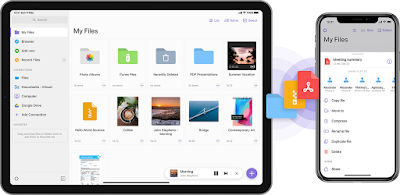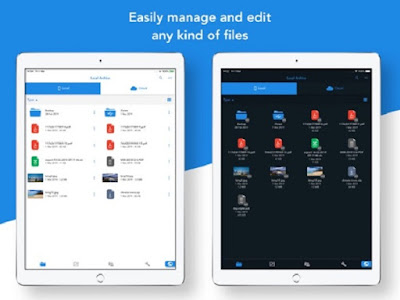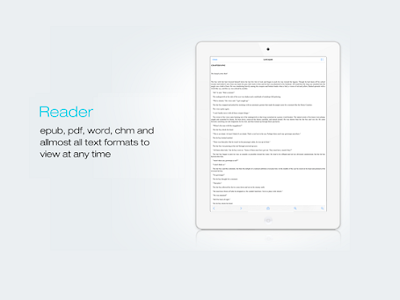Hello Guys, In this post I’m going to share some best file managers for iPhone. iOS device doesn’t have a user-accessible file system like Windows or Android. But that doesn’t mean you can’t use your iPhone or iPad as a file manager.
- Cheapest Option For icloud Bypass Service With SIM card/Calls/Data (TUTORIAL)
- 5 Great Ways For How To Clear Cache On iphone?
- How to Create WhatsApp Stickers using iPhone/iPad – 2021
- 5 Methods For Downloading Paid Android Apps in Free – 2021
- {4 Method} How To See Instagram Profile Picture – 2021
- Best Music App For iphone Offline In 2021
- Top 7 New Features Of 2021 iPad Pro And Hardware Improvement!!!
- BEST Screen Recorder For iOS – Screen Record iPhone & iPad NO CRASHES
Best File Manager Apps For iphone – 2022
Documents by Readdle
Documents 5, is the best file manager app for iOS devices. It manages almost everything on your iOS(iPhone/iPad). This Apps comes with a variety of useful features, that will make easily managing files on your iOS devices.
The app also supports .ZIP files, so you can easily extract ZIP files on your iPhone.
It also lets you listen to audio files, view images, and read PDF files, directly inside the app itself. The app comes with a number of services, such as the ability to integrate with cloud services.
Total files App
Total files, file manager with the support for many popular cloud services including Google Drive, Dropbox, OneDrive, iCloud, and more, so it can be the right answer to your needs.
Now, another feature that’s worth taking note of is the PDF editor, which lets you can easily edit PDF files, and also annotate them. Just in case you want to offer an extra layer of shield to your sensitive information, you can even use a PIN to shield your important files from prying eyes.
FileApp
FileApp is another best file manager app for iOS Devices[iPhone/iPad]. It app comes with a great interface and organizes files automatically by type, date, and even displays the recent files that you have accessed on the app.
Now, The FileApp can also be used to transfer files from your iOS device. The app has various options to do this, including transfer over HTTP, FTP, and using the FileApp desktop app.
Now, If you want, you can enable passcode protection from the app’s settings, which will require a passcode to unlock access to the file, and by extension, all of your files.
FileMaster-Privacy Protection
Now, another best file manager app, FileMaster-Privacy Protection can allow you to carry out multiple file management activities efficiently, FileMaster lets you fix forgotten passwords, and avoid possible data loss. You easily can create new folders, import photos/videos, and it can also play all mp3 files in one folder.
It is also depending on your requirement, you can easily give a password to an app, folder. Now, if need be you can even apply Wi-Fi authentication. It can also allow you to hide your files and folders in order to have more privacy.
iFiles
Another best file manager app, iFiles app is as versatile as a file manager. iFiles app with the built-in voice recorder, you can easily create your own voice notes. You can simply tap and hold on to any file in order to view the file operations.
The best feature of this app, It supports many file formats like PDF and online cloud services such as Dropbox, Google Drive, and more.
Pocket Drive
Pocket Drive is an iOS device file manager, that does not look like anything too special, at first. the Pocket Drive app packs in a plethora of features, and is not far behind most of the other apps on this list.
You can also create folders to keep your iPhone organized. Pocket Drive app also includes a web browser that, you can use to download files directly to the app.
Pocket Drive app packs in a number of features, such as WiFi file transfer, settings for the web browser, and for audio playback, and the app doesn’t skimp on security, either.
Now, You can set a password lock on the app, and also enable/disable Touch ID for granting access to the app. If you get past the app’s interface (which looks rather lackluster). so it’s actually good enough to be used as a file manager.
These were, in my opinion, the best file manager apps for iOS devices [iPhone/iPad]. You can easily use any of these apps to manage files on your iOS device.