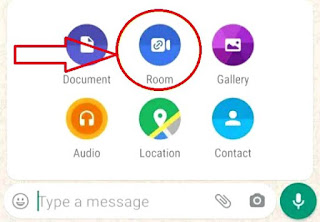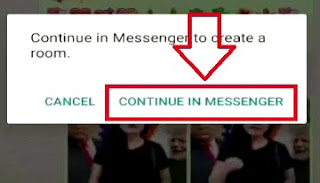There has been news for many days that 50 people can talk to each other live through video conferences on WhatsApp. We can make a video call at any time and with anyone.
Like if we have to do group video calling with our relatives, friends, or in the work of Office, or online classes, we have to add students together.
So we can use this Whatsapp Messenger room.
But when this update will come, and how we can enable it in our mobile, you probably know about it, but today we will try to get your full information about it.
If you also want to know how to start a Messenger room in Whatsapp, then read this article till the end and do not forget to share it with your friends.
READ MORE:
- How to Transfer Files between Android Phone and Windows PC via FTP(Over WiFi or Mobile Hotspot)
- How to get Facebook user’s information using Facebook bot | Facebook information gathering Tool
- How to use one WhatsApp account on two different phones | Whatscan Pro App!
- How To Set Schedule Messages On WhatsApp | SKEDit Scheduling App!
- Youtube Video Downloader[Online/Offline method] – Best way to Download Youtube Videos!
- 10+ iPhone Secret Tricks and Hacks You Cannot Miss 2020!
- How to Transfer Data From iPhone to Android(Photos,Transfer Contacts, Messages) in 2020
- Top 5 Websites To Send Anonymous SMS To Any Number in 2020 | Send Free SMS to Anyone
- How to Hack Android Cam using CamPhish Tool | New Pentesting Tool for Exploit Camera 2020
- How to Capture Streaming Media on Laptop/PC | Method to Save Streaming Media in 2020
What is Whatsapp room?
Guys, first of all, know about Whatsapp Room. If you have used the popular App zoom then, of course, you will know about the feature of Whatsapp Room, because Whatsapp is also bringing a new feature on the concept of zoom for its people.
In which 50 people can join together, and can talk live. Or run online classes, or take presentation. And this feature is named Whatsapp room by Whatsapp.
Where people can add 50 people in a room and can connect with them through online video.
How to enable Whatsapp Room Feature
The feature of WhatsApp Room has not come in all mobiles yet, because it is still testing on the beta version. As soon as the testing is complete, you will get the update of Whatsapp. The update will enable the feature of Whatsapp Room in your Whatsapp.
But if you want to use this feature now, you can download the WhatsApp Messenger 2.20.163 beta version.
How to use whatsapp room?
STEP1; First of all, Download the WhatsApp Messenger 2.20.163 beta version. Download link we will try to provide below.
STEP2; In any mobile, you can use Whatsapp Room in two ways. And we have tried to give the information about both of them, by reading which you can easily use Whatsapp room on your mobile.
In the latest update of WhatsApp, you can see the icon of the Whatsapp Room on the display, by clicking on it you can enter the Whatsapp room.
Apart from this, you can also see the same icon under the send button, where you send documents, contacts, photos, etc. to the front, the option of Room will also appear.
STEP3; After clicking on the room option, a popup will appear in front of you, which you can see in the image below, where there will be two options like-
- Cancel
- Continune in Messagner
STEP5; After which an Invite link will be created, which you can share with all the people of Whatsapp who want to connect with you in WhatsApp Room.
Because Facebook and Whatsapp are same, that’s why you can also synchronize these two with each other, apart from this you can also talk to 50 people live on video calls through Facebook Messenger, and this is also a new feature like Facebook’s Whatsapp, which you can use to create Facebook Room.
LAST WORD:
So, in this lockdown, Facebook and Whatsapp have tried to give us a great feature, which we can use very easily from mobile sitting at home.
Currently, this feature of WhatsApp is available on the beta version, but soon it will be available to all users, and talk about Facebook Messenger Room, they have been made available to all users, which you can use via Facebook Messanger.
So using this method, you can easily “Enable Whatsapp room feature, and start video conference on WhatsApp”. Now stay in touch with your loved ones without any interruption. So, friends, this is the end of the article, If you liked this post, please do not forget to share it.