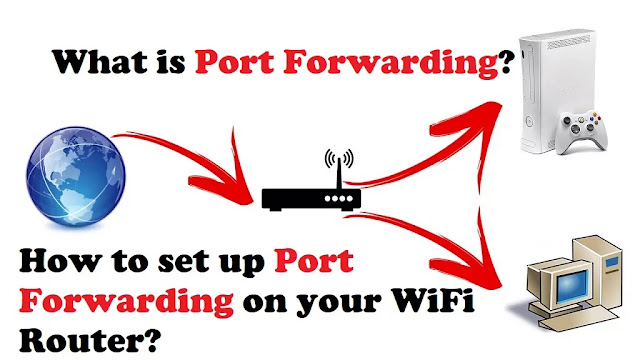Hey Guys, welcome back to another post. today, I am going to show “What is Port Forwarding, and How to set up Port Forwarding on your WiFi Router?”
Do your online video games file server, or other networking programs fail despite being connected to a wi-fi network. Your problem may be a blocked port on your wi-fi router specific ports must be open on your router for some video games and programs to work properly.
So, you need to access the router, and open the specific ports that the game or application needs.
when you open a port and choose a device on the network to forward specific traffic is called port forwarding.
for example- FTP servers listen for incoming connections on port 21. if you have an FTP server set up open port 21 on the router, and forward it to the computer you use as the server. So, people outside your network can connect to it.
READ MORE:
- How To Perform A Man-In-The-Middle(MITM) Attack Using Ettercap in Kali Linux
- How to set up a guest WiFi network at your home?
- Download Mobile Friendly Facebook Phishing Page for All Smartphone Users 2020
- How to Control Android phone from PC or another Android Phone remotely | Android Remote Access!
- Follow these Simple Steps to Detect and Remove Malware from your Windows10 PC!
- How to Increase Active Followers on Instagram | Get Real Instagram Followers 2020
- How to Unsubscribe from unwanted Emails in Gmail | Unsubscribe from Emails!
- How to perform Lock Screen Phishing Attacks using Lockphish Tool
- 5 Attacks Which are Harmful For Your Whatsapp Account & How to be safe in 2020!
How to set up Port Forwarding on WiFi Router?
STEP:1) First of all, you need to assign a static IP address to the computer for which you are opening the port to forward a port.
You first need to give your router the static IP address of the computer to set up your computer to use a static IP address. Identify the mac address, and the IP address it is using currently.
STEP:2) Now, log in to your router’s web interface, and locate the DHCP section.
STEP:3) After that, you need to reserve the IP address to type it with the mac address.
So, that router always uses IP when your computer requests an IP address so, you have reserved a static IP address for your computer.
STEP:4) Now, it’s time to configure the port forwarding settings to do. So, locate the port forwarding option here type the port number or port range that you want to forward.
Note: if you don’t know what numbers to type here portforward.com has a list of common ports for all popular games and applications.
STEP:5) Type the static IP address you choose a protocol, select TCP or UDP. once you have set up port forwarding. You can use the below website to scan your network for open ports👇
Guys, if port forwarding does not work check the following things-
- Make sure you are using a public IP address on the router’s interface. if the router’s interface uses an IP address from a private subnet port forwarding will not work. if you have a private IP is different than the internet IP that, shows up on the port tester page. you can also check your IP on the below website👇
You can see my one ip is private. So, port forwarding is not going to work on my network number.
- The game, or application to which port forwarding is performed must be running on your computer so, that the port can be seen as open during the check.
- Make sure your computer’s firewall is not blocking the port. So, temporarily disable the firewall application, and then test the port again.