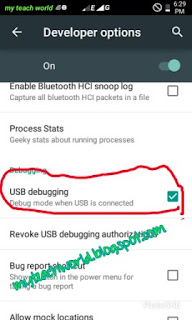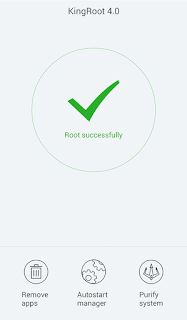Hello guys , today’s I’m going to show you “How to root any Android Devices?” Friends Android phones are used today by everyone. But people know a lot about rooting the Android phone, Many readers have asked me this question about how to root the Android phone, what are the benefits, and what are the disadvantages. If you have trouble with the Android phone not being rooted, then you will be able to root this Android phone by reading this post.
What is rooting?
When a company creates a software, it also adds some limitations along with that software so that it does not misuse it. Friends, you all know, Android is a Linux-based operating system. If you have ever done Linux, you know Linux is an open source operating system. And most people use Linux for security and hacking.
The system settings of Android phones can not be so simple to us, if you have noticed, when you connect your phone to the computer and go into the phone memory then it will be seen that many such folders I did not even see you and the mobile manager of the mobile phone manager.
{MUST READ : How to recover lost data from android}
{MUST READ : How to recover lost data from android}
Advantage of Rooting the Android Phone-
- After rooting the Android phone, we can also extend the internal memory of the Android phone. Now why is the internal memory growing up? So friends have the answer. When the phone’s internal memory works, it can not contain large sizes. All of these are related to internal memory.
- There are some phones in Android phone that have no update options. Or they do not have any notifications. If there is a phone that has KitKat or Lollipop OS installed and we want to upgrade to the upgrade version in Marshmallow. And we have not even got an update version of the company, then we can install Marshmallow’s custom ROM after rooting our phone.
- The best part is that you will be able to do many such software that is specially made for the rooted device.
- When you take a new Android phone, there are some apps in it which are called system apps. Removing system app can increase the storage.
Disadvantage of Rooting the Android Phone-
- After rooting the Android phone, the phone’s warranty is end.
- If you make any changes by going to the system location then your phone may also be dead.
- After rooting an Android phone, there are some functions that do not work well or stop working.
- After rooting the Android phone, some of the app is automatically installed on the phone. From which they run in the background, so that your Android phone can be slow.
Requirements:
- Before rooting the Android phone, keep 50% of the battery in it, because your phone does not close between routing process.
- Before rooting the Android phone, you need to back up all data or files in it so that you can get deleted data again.
- The most important thing is that you go to the settings of your Android phone, and you can turn on the USB debugging mode in the developer option.
How to root Android Phone with pc STEP BY STEP
Step1 First of all you need to enable debugging on your android phone. And you go “setting” <
Step2 After enable debugging mode now and Download Kingo Root software on your windows pc.
Step3 Now install the software in your PC and open it, and connect your Android device to the computer.
Step4 Kingo Root software will automatically detect your Android Device, and you can see a massege your android phone is connected successfully to the computer.
Step5 Now click on the root, the rooting process will start on your PC.
Step6 The rooting process may take some time, you wait, your Android phone will be successfully rooted.
How to root Android Phone without pc STEP BY STEP
Step 1 First of all, download the Kingroot App to your android phone. You can download it from the link below, now install it on your Android phone.
Step2 On the homepage, you will see a large root option, click on the root.
Step 3 Now your phone’s routing process will start. And when 100% of the process is complete, then you will see a message in your Android phone, your Android phone has been rooted in it. Now you restart your phone.
Best 4 apps to root android phone without computer
Like a friend, for some reason the method given above is not working or the software provided above is not supporting the model of your phone, so there is no reason why you need not be disappointed. You know, there is a different way to root a phone model, if any software works in a phone, then some other rooting software works in someone, so do not panic if you do not have a method from your phone root Otherwise, Simply do the second method. I’m telling you some software names below. You can download these softwares very easily.
Z4Root Download
Framaroot Download
KingoRoot Download
CF Root Download
How to check your android phone rooted or not
Friends You will need an application to check if your Android phone is rooted. you can download Root Checker in your android device from below given link .
Now here is the end of the article this is overall information for you. Don’t forget to share this post. share it on facebook or any social sites . Thank you so much.